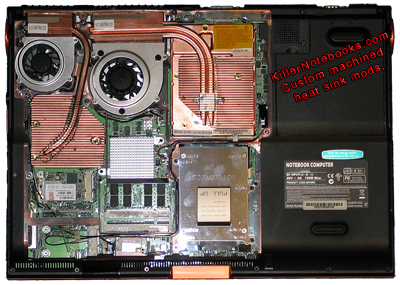| Killer Notebooks Executioner |

|
|
Construction:
Flipping the unit upside-down, you can see the large main cooling fan intake on the upper left and the smaller ram cooling intake located centrally.
To get a look under the "hood", we first remove the battery from the laptop which comes away quite easily by pushing a spring loaded slide switch to the right. We also were able to remove the second hard drive which was located in the CD/DVD bay-tray by using another slide switch.
The next step was to remove 11 screws from the underside panel which allowed the panel to be lifted off and away from the unit. Always remember to use a grounding strap, preferably on an ESD mat (Electro-Static Discharge) before attempting this on your system.
We all know that heat is a computers worst nightmare. Heat deteriorates the useful life of computer systems. Overheating is your computer's biggest enemy; too much heat can fry its delicate circuitry and chips and send you shopping for a brand new system. Just as you need to keep your car engine cool to prevent damage, you must do the same for the delicate mechanisms beneath the hood of your PC. This unfortunately is very tough to do when you are speaking of a notebook computer, as space is very limited and being able to acquire such diverse items to help aid in dissipating heat can be quite daunting.
The people at KillerNotebooks have really done a fantastic job in providing you with this solution, so that you only have to be concerned with providing adequate airflow, keeping your notebook out of direct sunlight, and at least once a month cleaning the fans and cooling grills with compressed air to push out any sucked in lint or hair that could pose a problem to their cooling solution for such a high-end notebook. They provided whatever was necessary to keep the Intel Core 2 Duo CPU and the Nvidia 7950 GTX Video GPU quite cool.
Easily seen above are the vast amounts of 100% copper finned heatsinks placed to provide more surface area for the heat to be drawn into. Underneath this array of copper heatsinks they have also gone out of their way to remove all traces of thermal tape and after lapping the interface surfaces, they added Artic Silver 5 to provide the best heat transfer possible, thus increasing the life of your KillerNotebook. I was very impressed with the work they have done here and that contributed to this very fast systems cool temperture numbers and general temperature 'feel'. The Executioner maintained a 32 deg. C temperature, while the office maintained a 26 deg. C ambient temperature during normal average use. While playing games such as Battlefield2142 (First Person Shooter) and LockOn Flaming Cliffs (Graphic Intensive Flight Simulator), with all of the graphics turned to max and also while setting the Nvidia 7950 GTX to use 8xS Antialiasing and 16x Anisotropic Filtering settings, the Executioner performed like a champ. Average temperatures recorded with MobMeter during actual gaming ranged from 46 deg C to 51 deg C. Let me state that this is quite cool for a high-end gaming laptop, especially one that houses the Nvidia 7950 GTX wtih 512MB of ram on it.
| « Features | Weight, Storage, and Battery Life » |