|
Aerocool Modern V Display
 |
Operation
After installing the front panel here is what my computer looked like from the outside. With the power off the Aerocool Modern V just kind of blends in, looking no more obvious than the grates that cover the fans in the front. Once you hit the button to turn the back light on it beeps at you and lights up showing you your fan RPMs and the temperatures of the various parts of your computer.
 |
Final product |
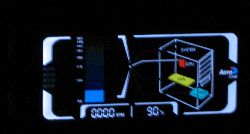 |
 |
Front panel lit up |
Front panel with buttons visible |
The four buttons on the front are easy to use and have very common sense labels on them including: Power, Up, Down, and Mode. If you can’t figure this out you shouldn’t be using a computer let alone a fan controller. Notice that you can only see the RPM on one fan at a time as well as only one temperature at a time. This is where those 4 buttons come in handy
Conclusion
The Aerocool Modern V at first glance looked like it was a cheap piece of junk; to be honest the box just doesn’t serve the product justice. The actual panel is sturdy and well designed and actually looks really good on my case. The backlit LCD isn’t what you’d normally think of a color LCD being, but it does get the job done and can be seen even in low light situations. The only problem I really had with the LCD is that from wide viewing angles it becomes hard to see requiring one to lean over to clearly read the display.
The limitations of the LCD aside I found the Aerocool Modern V quite useful in watching my system temperatures. This tool provides a hardware replacement for what most of us use software programs (and thus system resources) to do. I found the temperature gauge to be fairly accurate, it being only a few degrees Fahrenheit off of what an infrared thermometer claimed was the temperature of my computer parts.
All in all I would recommend this to anyone who’s in the market for a reasonably priced fan controller and temperature monitor. It also goes well with fancy cases, giving it that extra little touch.
REALTIME PRICING




