|
Benchmarks:
Our Test Setup Specifications:
| Motherboard | Asus M4A79 Deluxe |
| RAM | 4GB kit from Crucial 2x1GB 1066MHz Dimms |
| Hard drive | 160GB Hitachi Deskstar 3Gb/s |
| Display adapter |
We also tested a Geforce card to compare the performance differences between a ATI card and a Geforce |
| CD/DVD-ROM | AOpen 18X Triple Format DVD ReWriter |
| Power Supply | NZXT Performance Power 800 2.91V |
The ASUS M4A79 Deluxe was provided to TechwareLabs courtesy of AMD as a early release board which will be out on the market soon and was favored over the ASUS M3A78-T for this review for several reasons. The M4A79 Deluxe is similar to the earlier M3A78-T but features the newer chipset with increased support and a much more fleshed out bios with additional support and many more options. Overclockers will rejoice in the ability to fine tune settings are push their systems farther than before with this board which pairs perfectly with the new Phenom II which is highly overclockable. The reason for using the M4A79 Deluxe is due to its ability to enter in the power levels rather than having to use ASUS's over-clocking GUI tool AI Booster. The M4A79 Deluxe at the time of this review is not available in stores, but we feel this board will be a big hit for those of you who overclock your system and play around with settings. Also while we were overclocking the X4 810 we were able to get the processor up to 3.22GHz on standard air cooling, but were not able to run all the benchmarks at that speed. The benchmark PCmark Vantage was one that would complete at 3.19Ghz but would cause a lock after two minutes at 3.22Ghz. With better cooling we feel there was still headroom left in the 810.
3DMark06:

 |
 |
 |
CPU @ 2.6GHz Geforce 9800GTX+ |
CPU @ 3.22GHz GeForce 9800GTX+ |
CPU @ 3.19GHz ATI 4870 X2 |
The first run of the benchmarks with the X4 810 processor running at its stock 2.6GHz was matched up with a new Geforce 9800GTX+ video card. The results were a little less than impressive for a new processor and a Geforce video card which has 512MB onboard. We were able to run 3DMark 06 at 3.22GHz with the Geforce 9800GTX+ and back the processor down to 3.19GHz while using the ATI 4870 X2 card and got a much higher score. Of course the 4870 X2 draws much more power and runs significantly hotter than the 9800 GTX+ which could explain the need to clock the CPU down. Overall the 4870 X2 is a much stronger video card which explains the score.
HDR (High Dynamic Range) |
High dynamic range rendering (HDRR or HDR Rendering), also known as high dynamic range lighting, is the rendering of 3D computer graphics scenes by using lighting calculations done in a larger dynamic range. Video games and computer generated movies benefit from this as it creates more realistic scenes than with the previous lighting model (referred to as "low dynamic range lighting" or "standard lighting"). Information from Wikipedia. |
SM (Shader Modeling) |
The High Level Shading Language for DirectX implements a series of shader models. Using HLSL, you can create C-like programmable shaders for the Direct3D pipeline. Each shader model builds on the capabilities of the model before it, implementing more functionality with fewer restrictions. Shader model 1 started with DirectX 8 and included assembly level and C-like instructions. This model has many limitations caused by early programmable shader hardware. Shader model 2 and 3 greatly expanded on the number of instructions, and constants shaders could use. They are much more powerful than shader model 1, but still carry some of the existing limitations of the first shader model. Information from MSDN. |
CINEBENCH R10:

MAXON CINEBENCH runs several tests on a computer to measure the performance of the processor, graphics card, and subsystems under real-world circumstances and makes use of up to 16 cpus or cpu cores. Cinebench's test process is in two-phases: The first test procedure is directed against the cpu using a 3D render scene and photo realistic image settings shown above to test how fast the cpu can produce the fully rendered scene. During the 1st pass of the test, the benchmark will only use one cpu, or in a multi-cpu core system it will use only a single cpu core to render the photo realistic scene to get a base value against which it will then perform the 2nd phase of the test using all of the cpu cores available. Higher Frames/Second and lower rendering time in seconds equals better performance.
 |
 |
 |
CPU @ 2.6GHz Geforce 9800GTX+ |
CPU @ 3.22GHz GeForce 9800GTX+ |
CPU @ 3.22GHz ATI 4870 X2 |
Click on the Thumbnails for a Larger Image
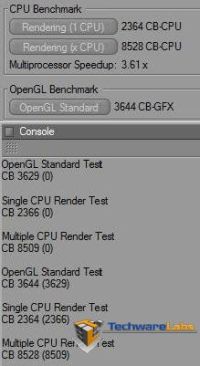 |
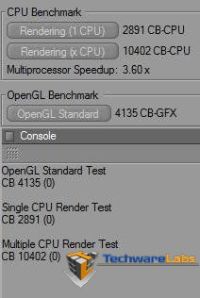 |
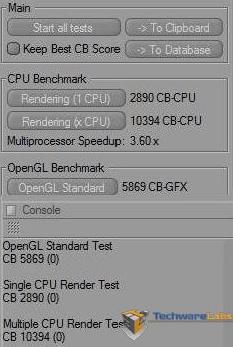 |
CPU @ 2.6GHz Geforce 9800GTX+ |
CPU @ 3.22GHz GeForce 9800GTX+ |
CPU @ 3.22GHz ATI 4870 X2 |
Click on the Thumbnails for a Larger Image
The results from CINEBENCH R10 were as expected. The overclocking of the processor weather it be with a Geforce 9800GTX+ or an ATI 4870 X2 the resulting score was just one point difference but this wasn't in favor of the ATI video card either. That was pretty interesting as the technology AMD has built into their processor to work hand in hand with their video card doesn't appear to make any difference here even when the 4870 X2 is a next generation video card to the GeForce 9800GTX+. This could be a software limitation rather than a technology limitation.
REALTIME PRICING ON THE AMD PHENOM II 940




