|
Spy Camera:
Packaging:
Similar to the packaging of the indoor camera, the spy cam has a clear plastic window allowing the customer to see the physical camera before taking it home. This will help insure the customer that the unit has not received any damage in shipping or by any other means. It also allows the customer to get a better feel of the physical size and shape of the unit. Looking at the back of the case, you will notice that there is a picture of the command center which is labeled to describe all of its features.
 |
 |
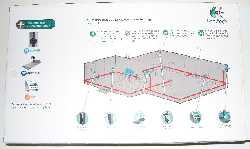 |
 |
Taking the camera out of the package we see that it packaged very well with large amounts of space around the device to help insure no damage comes to the unit itself. It comes with the camera along with the power cord the is used to plug the clock into the wall. Also included is the receiver that will be plugged into the computer.
 |
 |
The spy camera isn't physically that large, about the size of you standard digital clock. On the front of the camera is a set of four buttons, one allows you to switch between hours and minutes, a plus and minus button used to change the displayed time, and a button that will change the displayed time to be either in 12 hour intervals (using AM and PM) or in a 24 hour interval. The camera is able to be tilted foward and backwards to help insure the angle that you desire.
 |
 |
 |
 |
The camera itself is a pin camera that is located in the second whole from the right side. It is virtually undetectable unless you are actually looking for it.
 |
Contents:
As you can see in the image below, the WiLife Security System came packaged with many parts. Listed below are the components included:
- Logitech® Spy Camera
- Logitech® USB receiver
- Logitech® Command Center PC software
- USB cable
Technical Specifications
Basic
- Processing Power: 400 MHz DSP
- Image Encoding: Windows® Media Video 9
- Image Processing: Motion detection up to 16 zones, Auto brightness
- Resolution: Selectable: 640 x 480 pixels or 320 x 240 pixels
- Frame Rate: Selectable: 15, 10, or 5 frames/second
- Bit Rate: Selectable
- Color Depth: 10 bits
- Focus: Preset
- Viewing Angle: 80° (diagonal)
- Firmware Updates: Selectable: Manual or Automatic
- Operating Temp. Range: +0° F to +110° F (-18° C to +44° C)
- Storage Temp Range: -4° F to +140° F (-20° C to +60° C)
- Humidity: (storage and operating) 5% to 95% (relative; non-condensing)
- Voltage: 110/120 Volts AC, 50/60 Hz
- Power supply to Camera cable: Built-in
- Illumination: 2 lux minimum per IEC 61146-1
- Property Size: Up to 10,000 square feet
- Power Consumption: 15 Watts
- Camera Body Dimensions:
Height: 4 inches (11 cm)
Width: 6 inches (15 cm)
Depth: 2 inches (4.5 cm) - Camera Weight: 1.1 lb (500 g)








