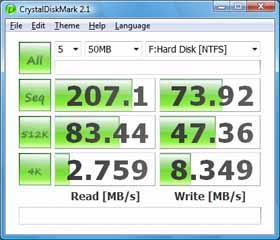|
HighPoint RocketRAID 2640X4
Testing and Benchmarks
The battery of tests that I performed on the HighPoint RocketRAID 2640X4 PCI-Express x4 SAS RAID controller are as follows:
- Speed Test
- Construct RAID5 using 4 disks
- Run CrystalDiskMark 2.1
- Run Datamarck 0.0.4
- HDTune 2.55
- Run SiSoft Sandra Disk Benchmarks
The machine used during testing was as follows:
| Motherboard | Tyan Tomcat n3400B |
| Processor | AMD Opteron 1218 HE |
| Memory | Corsair ValueSelect (2 x 1GB) DDR2 SDRAM DDR2 667 (PC2 5300) |
| Chipset | nVIDIA nForce Pro 3400 |
| Hard Disk Drive | Seagate Cheetah 15k.5 SAS Drive (8x) |
Please note that for the following tests, the array was configured as a 4 disk RAID5 array!
CrystalDiskMark 2.1
You can see that the top read speed is very good, nearly 210 MB/sec, this number matches quite well with the data in the performance sheet provided by the manufacturer. The write speed is about 75 MB/sec, once again sitting nicely within the margin of error of the manufacturer performance numbers. (This tool uses a 4K blocksize for those of you following along in the performance sheet that I linked to on the first page.) Let's see if we can verify these results with some other tests!
Datamarck 0.0.4
The Datamarck tool is used to show you the general performance characteristics throughout the entire drive. We can see that overall, performance ranged from 110 MB/sec to 150 MB/sec, with a mean speed of approximately 136 MB/sec. Because of the way that Datamarck accesses the hard disk, the throughput results are typically a little lower than CrystalDiskmark. A key number to notice is the latency or disk access time. Access time is extremely important in SQL server applications where small bits of data are needed to be accessed very quickly. This controller provides consistent access times throughout its length and is very quick.
HDTune 2.55

HDTune is another good tool that gives an idea of how the drive will perform over its entire length. As we can see, the read rate is quite decent, and fairly stable across the entire drive. An uneven read rate is a sign of a controller that does not handle cache requests nicely. You will also notice that the latency is both low and stable. The top-end read speed of 170MB/sec is certainly an improvement over the previous test, but just a bit short of the manufacturer statistics. Still, with 5.8ms average access times, this card is putting up good numbers.
REAL TIME PRICING