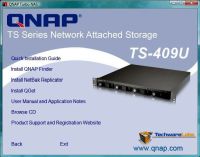|
QNAP TS-409U Turbo NAS

Setup
Click on Photo for Larger view |
The setup of the TS-409U was pretty straight forward. I installed two X 1 Terabyte hard drives into the NAS and put the CD ROM which came in the box into my workstation and followed the instructions on the screen. The instructions were well written and easy to follow for an I. T. of any level of experience. The CD has a step by step instruction on how to install your hard drives and plug in the necessary cables to be able to use the TS-409U.
| |
Initial screen that appears once the CD is ran on your PC. |
Next is the installation of a software agent called "QNAP Finder." Now, you are able to use your internet browser of choice and enter in the IP address of the TS-409U and login to configure it, but the average to novice will use this agent to assist them with configuring their TS-409U.
REALTIME PRICING