|
QNAP TS-409U Turbo NAS

Web Interface Configuration
 |
 |
Main web page showing the multitude of options |
RAID configuration page. |
The home page once you have logged in is very intimidating. There doesn't appear to be any wizards to assist the novice Administrator which will more than likely leave the features MS configured and the full capability of the TS-409U to be overlooked, misused, or misunderstood. Some sort of additional manual, even if it were hot linked back to QNAP would be fine, but some sort of additional explanation of what each feature is and what is does and could do for the user/company would be very beneficial here.
Now that we have gotten our TS-409U up and running, and we have stumbled through the features, lets take a look at the RAID feature that makes this NAS stand out from the rest. As stated earlier there are NAS devices and server with PERC controllers which allow you to change your RAID configuration on the fly (one way of course). Meaning you are able to take a RAID 0 Mirror with data on the volume and with addition of another hard drive you can change the RAID 0 to a RAID 5 without losing the data. The TS-409U is not exempted from this.
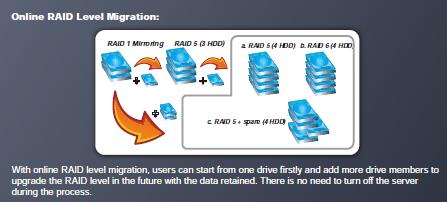
The unique feature the QNAP TS-409U has which is an attention getter for most is the ability to have an existing RAID 5 volume with data and be able to change out all the hard drives for larger drives while the RAID volume remains in tact and online. Then, once all the drives are swapped out, the TS-409U will extend the existing volume without losing any data or taking the server offline.
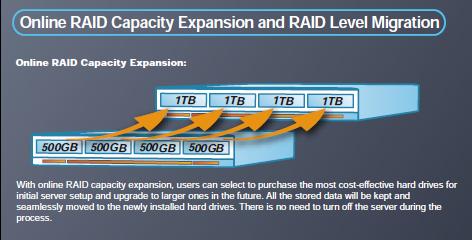
REALTIME PRICING




