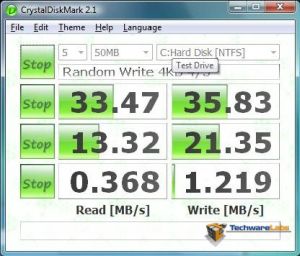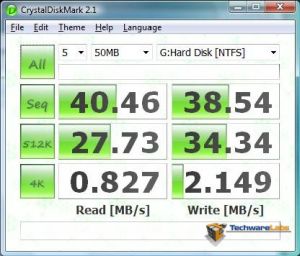ICY BOX IB-390 Series

Closer look continued:
After installing the hard drive with the plastic clip and inserting the drive into the metal case, we found the hard drive was able to move (rattle) inside. We then swapped out the plastic clip for the four hard drive mounting screws and still heard the hard drive (though barely) rattle inside. Finally, after many attempts to solve this problem that included: removing the drive a few times and trying different things such as washers (which would get lost if you decide to swap drives), and using masking tape at different places on the case and/or the hard drive we were able to stop the noise. The end result was five or six layers of masking tape on the far end of the hard drive top. This provided enough cushion to prevent the the drive from moving around inside the cartridge.

Testing
With a Western Digital 7200RPM, 160GB hard drive, I did a benchmark using Crystal Disk Mark 2.1. The results were about what we expected. It was a little skewed since the C: drive had an OS on it and also was running the benchmark, were the IB-390 only had to deal with the I/O, yet the results showed the C: drive was still a little faster. The C: drive in this case was the same make and model of the hard drive in the IB-390.
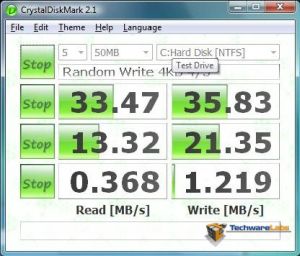
|
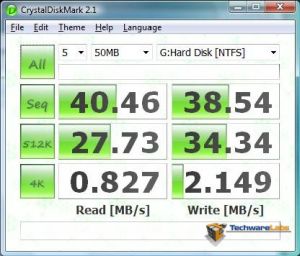
|
Above the result of the system drive with the OS running and benchmark software. |
Above is the Western Digital hard drive installed in the IB-390 and mounted in the docking station. |

|
This benchmark of the hard drive read performance using sisoft shows the drive did very well in comparison to its competition. |
Conclusion
In conclusion, the IB-390 from ICY BOX is a very handy product that has several features, leaving it more favored than its ineo competitor. The performance results were not what we expected, but since you are able to place this drive in a docking station quickly and get SATA speeds as opposed to other devices which require you to unpack the power supply every time and then hook up the drive to eSATA. Another positive is the design option of setting up the IB-390 with a tool-less design. This means the consumer won't have to carry or go find tools when they want to swap out hard drives. The one drawback to the design is the key that comes with the IB-390; a small piece of metal that doesn't plug in to the carrying case anywhere, meaning it will get lost. Though if the key is misplaced, a flat head screw-driver or like device can be used to open the drive case. With a price ranging just under $40, the ICY BOX IB-390 may be just what your looking for. Just keep in mind, you may need to spend $0.99 on a roll of masking tape to keep it quiet.