|
ICY BOX IB-NAS4220-B
 |
Setup Continued
A bit of knowledge about networking and IP addressing is required to setup some of the advanced features but overall setup is rather easy. Once the IB-NAS4220-B was given a static IP, we opened our internet browser and typed in the static IP. After logging in we were provided the main page to manage the IB-NAS4220-B. The menu and configuring the IB-NAS4220-B was very easy. The menu is very straight forward when it comes to options. The system part of the menu gives you options on the health IB-NAS4220-B itself. The network services gives you the options to run DHCP from the IB-NAS4220-B rather then maybe your PC or your highspeed modem. The other two options under the Network Service is the Bonjour and Twonky Media options which gives you the functionality to use the IB-NAS4220-B a media device with iTunes and Twonky media. See Twonky's website for details here. The maintenance menu gives you the options for configuring the local storage, updating the firmware of the IB-NAS4220-B with ease. Finally the Log File part of the menu gives the user insight into what the IB-NAS4220-B is doing.
The first step was to configure the local drives in a RAID set of our choosing. The IB-NAS4220-B has several options here which include mirroring (RAID 1), striping (RAID 0), Span (NRAID), and JBOD for those of you who have different size drives. TWL chose mirroring which essentially took our two 1 Terabyte drives (2 Terabytes of possible storage) and mirrored them giving us 1 Terabyte of storage. TWL chose this option because the data that will be stored on this NAS will be very important to the user so when one of the drives fails, the other drive will have a mirror of the data and the NAS will continue to run without hindering the performance. Now the IB-NAS4220-B will provide a beeping alarm to inform the user to check out the main webpage to find out what the alarm is about. The other RAID options are just as handy, just be sure investigate which RAID configuration best fits what your going to use the device for.
 |
 |
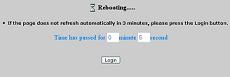 |
Permissions and shares can setup from the menu to give users the ability share folders on the network via NFS and SAMBA. So those of you who are looking for a NFS device to host your shares for LINUX and be accessable to Windows OS and MAC's. Also for those of you who use BitTorrent to download files and leave your PC up for hours or days to get that one file that is taking forever, the IB-NAS4220-B is designed to support the BitTorrent packages allowing you to queue up file after file on the IB-NAS4220-B and then shutting down your PC. This is great for those of you who only have a laptop and need to take it with you.
Conclusion
The IB-NAS4220-B is a very handy NAS device with quite a few features that can be very helpful and convienant for the home and small business users. The options such as NFS and SAMBA makes the IB-NAS4220-B more attractive to the mixes operating system environments which include LINUX, MACs and Windows. The low power consumption, low noise, and little amount of heat produced from the device are also very attractive features for those of you who are looking for the best option that fits all three of those categories. The added features such as Twonky, and iTunes support may appeal more to the home users where the unlimited number of shares and users able to access them is more attactive to the business users. In conclusion the IB-NAS4220-B has few more features than the NAS devices of the past and although the list of features may appeal to some users, more features would make the IB-NAS4220-B a little more appealing.
Take a look at these affordable NAS devices below:





