|
Sapphire HD3870 X2
 |
Initial Observations:
The Sapphire HD3870 X2 is a massive and long card requiring two separate PCI-E power connectors, one six pin and one eight pin connector. The second eight pin PCI-e connector while available on some newer power supplies can be substituted for an additional six pin connector if you don't plan to do any heavy overclocking of the card. We will go into overclocking a little later but we must mention that at default the 3870 X2 puts out an equally massive amount of heat. We are talking less than frying pan here and more than a hair dryer on high.
The box comes with all the usual extras including a crossfire bridge and the software necessary to install drivers. You additionally get two DVI to VGA adapters and the TV-out to component output connector. As Sapphire has utilized the reference design from ATI this card doesn't hold many surprises there, the core clocks in at 800MHz and the memory at 1800MHz. The 3870 X2 supports 30-bit digital displays at resolutions up to 1920x1200 with a single-link DVI or 2560x1600 using dual-link DVI.
Test System Setup:
Processor(s): Intel Core 2 Duo E8500 @ 3.16GHz
Motherboard(s): Abit IX38 Quad GT (Supplied by Abit)
Memory: 2 X 1GB Corsair Tracer Ballistics PC6400 (Supplied by Corsair)
Hard Disk(s): Western Digital Raptor 150GB 10,000 RPM SATA-2 (Supplied by Western Digital)
Operating System: Windows Vista Ultimate
Drivers: Catalyst 8.4
3D Mark06
Tests run at 1280 x 1024
Configuration |
3D Mark 06 Score |
Single 3870 X2 |
14,945 |
Reference Nvidia 8800GT |
11,312 |
Cinebench R10

Configuration |
Cinebench R10 Score |
Single 3870 X2 |
5,011 |
Reference Nvidia 8800GT |
5210 |
Half Life 2 Episode 2 HDR
Tests run at 1280 x 1024
We utilize a custom recorded time demo using widely available commands to playback content that avoids optimizations that can occur in canned benchmarks.

Configuration |
HL2 EP2 FPS |
Single 3870 X2 |
212.44 fps |
Reference Nvidia 8800GT |
130.24 fps |
Enemy Territory Quake Wars
Tests run at 1280 x 1024

Configuration |
Enemy Territory Quake Wars |
Single 3870 X2 |
48 fps |
Reference Nvidia 8800GT |
51 fps |
Crysis
Tests run at 1280 x 1024

Configuration |
Crysis |
Single 3870 X2 |
48.97 fps |
Reference Nvidia 8800GT |
52.34 fps |
LightsMark 2007
Test Run at 1280 x 1024
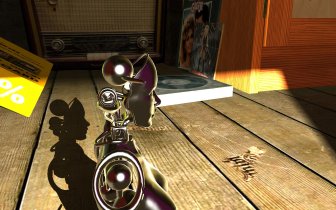
Configuration |
Crysis |
Single 3870 X2 |
130.28 fps |
Reference Nvidia 8800GT |
258.32 fps |
Note:This benchmark has been called into question by multiple sites for being heavily weighted towards Nvidia. The results are provided here for reference purposes only.
Real World Gaming:
While the numbers do not show the HD3870 X2 taking a lead in any of the games other than Half Life 2 what we see in real world gameplay is mirrored until you start to turn up the quality settings. Enabling 4XAA and 16XAF brings the 8800 to its knees and plummets the frame rate to just above playable in Half Life 2 as well as watching Crysis become a slide show. Duplicating these settings in the world of the Sapphire HD3870 X2 means a slight decline in frame rate but at much higher resolutions and image quality. What you have here is a video card which should squarely be utilized by consumers wanting a much much greater gameplay experience. Turn up all the settings, sit back, and watch the game as the developers intended it to be played. As the Sapphire card is currently the cheapest on the market you essentially get a much more fulfilling gameplay experience at a budget video card price point.
REAL TIME PRICING




