|
Thermaltake MaxOrb CPU Cooler
Specifications (from Thermaltake.com):
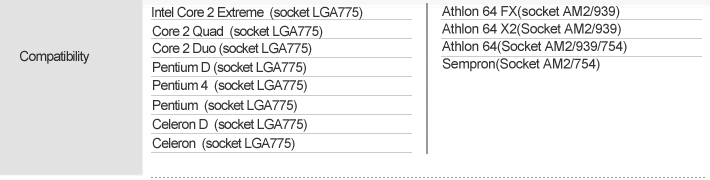
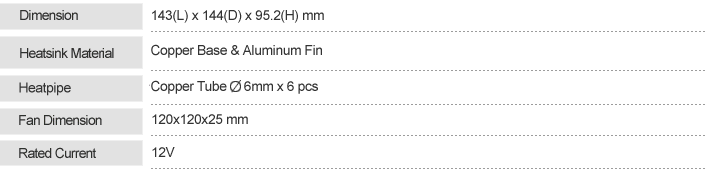
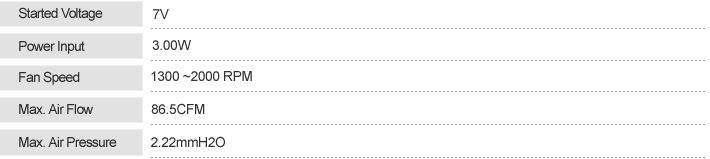
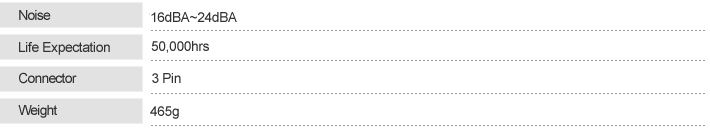
Features (From Thermaltake.com):
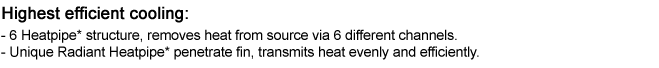
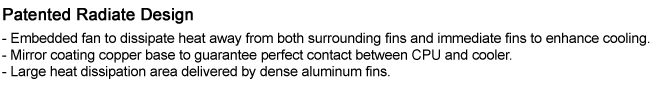
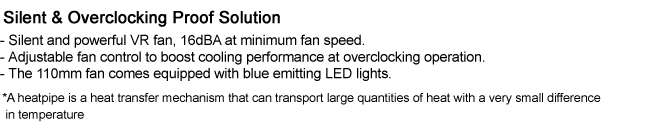
How it works:
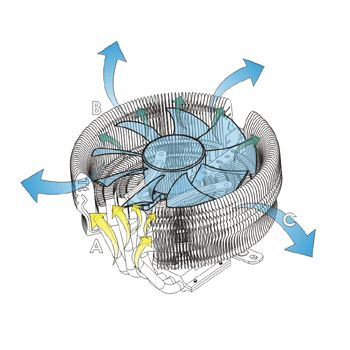
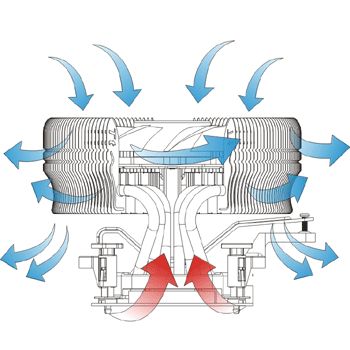
A. Fast heat transfer by 6 Heatpipes
B. Heat is conducted evenly by radiating circular fins
C. Surrounding fins dissipate greatly by side fan airflow
While operating on the same basic principle as the V1, the employment of a different material has a lot to do with the MaxOrb's effectiveness. Copper may be an effective heat absorbing agent but aluminum is better at releasing the heat to passing air. Heat enters through the bottom and is dissipated via the heatpipes, fins, and cool air. Thermaltake has taken these properties into consideration and like several other manufacturers has created this heatsink with a copper base and aluminum fins. The six included copper heatpipes carry the heat to aluminum fins which dissipate the heat more effectively. We we did find is conflicting information about the fan size which states 110 and 120mm. In either case the fan is rated at 86.5CFM which is quite a bit of air for a cooler rated at a maximum noise level of 24dBA
At 465g the MaxOrb comes in 170g lighter than the V1 which is rated at the same CFM and noise level. The V1 also sits quite a bit higher than the MaxOrb at 143mm in height compared to the MaxOrb's 92mm. This definitely will make installation into some space cramped cases easier.




