|
Wireless Security Guide
 |
WPA2 is new current standard which implements the most security measures of the IEEE 802.1i standard and makes extensive use of the Advanced Encryption Standard (AES) which does make it incompatible with the older network cards which don't have the new ciphers as well as other security algorithm such as RADIUS authentication to prevent people from hacking your system. RADIUS authentication relies on a 3rd party to authenticate the user that try to access your network therefore hacking a RADIUS based security system, although not impossible, is very strenuous process. The only downside to that is that you will actually require a server just to sit there and provide authentication.
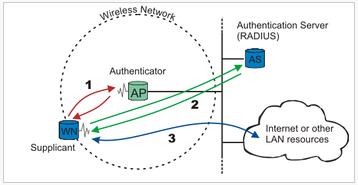
Hole 3 - SSID
While you are at the set up page it also beneficial to pay attention to your System Set Identifier or SSID. Much like your house which has a specific address, your router also has identifying information that differentiates it from the routers around it. For example, when you are connecting to a network, your computer prompt does not tell you that it is connected to "network", it tells you that it is connected to a network named "whatever you would want to call your network". This name is your SSID, your router, by default broadcasts this name into the air so that it could easily found. Routers also by default broadcast the name of the company that made them as their SSID which also makes it even easier to hack. Linksys routers for example, come with the SSID name "linksys". As soon as I know that it is a linksys router, I automatically know several key features about this router such as the default Password and default Login ID.
| Netgear | Linksys |
|---|---|
 |
Good thing here would be to go and change the name to anything that is not related to that company like "Joe's Network". It also advisable to hide your SSID by disabling SSID broadcasting in your router options. By disabling SSID broadcast, you are not disabling the router itself, but you are telling your router to stop shouting its name out into the open and telling people come and attack it. Specific programs are necessary to identify hidden networks and not everyone know about them or has access to them. By hiding your SSID it is more difficult for people to come and attack your network, and the number of people that can even attempt to do that is decreased.
Conclusion
Here is the quick summary of what you should do to make your wireless network more secure. Change the passwords and the names of the network. Also, make sure your passwords are at least 20 characters long made of combination of ASCII characters (a - z, A-Z, 0-9, ~ ! # $ % ^...). Short passkeys are easy to crack. Change your router name. In general security on standard home routers will not stop expert hackers from stealing your data, however, putting those things in place will make your network more secure and harder for people to just take your data. If you can, in any way, avoid using the PSK (passkey) authentication for your network as it is more vulnerable than the other password options.
If You Liked this Guide Please Digg
Make your Opinion Count Please Slashdot





