|
Zoom H2 Handy Recorder
Unboxing
The other thing you notice immediately is that as far as mp3 voice and sound recorders go, this thing is friggin’ huge. Technology is sort of strange in that when guys compete with one another, they’re actually vying for the smallest object instead of the biggest. With the H2 Handy Recorder in your palm, you’re sure to be the John Holmes of the press conference. That’s because it’s more than just a recorder.
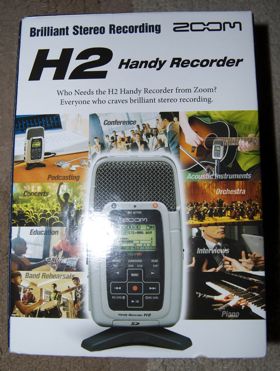 |
 |
 |
 |
 |
 |
Using it in the field
So far I’ve only really put the H2 Handy Recorder through the paces as a voice recorder. I feel like I’m somehow cheating the manufacturers and myself. It’s not just a sound recorder, it’s a four-microphones allow for unbelievably true stereo recording as well as surround sound. Not to mention that the H2 Handy Recorder doubles as a metronome and a tuner for six-string and bass guitars, with options for standard tuning as well as open A, D, E, G, and DADGAD, which was made famous by Led Zeppelin. Only using this to record voices feels sort of like buying a Corvette and only driving through school zones. Yeah, it’s kind of cool and you look flashy, but there’s so much more potential under the hood.
How does it perform capturing voices? Pretty darn well. The hardest test it got was probably when my friend used it to interview the UCF women’s soccer coach outdoors with tropical storm winds. As soon as I got it home, I was able to plug it into my computer’s USB port using the included USB cable and clearly hear her answer every question.
I also took this baby for a test-drive with a friend of mine at a football game at the University of Central Florida. Unfortunately, the first time I used it, I hadn’t read the manual. This lead to me discovering the first of a few faults of Zoom’s H2 Handy Recorder. Namely, when you press ‘record,’ it doesn’t immediately record. It goes from ‘stop’ to ‘record-pause.’ You actually have to hit ‘record’ again to get it to actually record. That’s just counter-intuitive and silly.
My other beef with the H2 Handy Recorder is the earbuds. Oh man these things uncomfortable. The first night I tried them out, I just used them to listen to what I had recorded with the H2 earlier in the day. Within a few minutes, my ears were aching. Later, I plugged them into my computer and got the same ache. Even with my laptop’s volume set ridiculously low, I still hurt. I decided to conduct an experiment. I wore the headphones around the house, plugged into nothing. Maybe I’ve got small ear holes, but even with no sound coming through I experienced discomfort.
REALTIME PRICING





