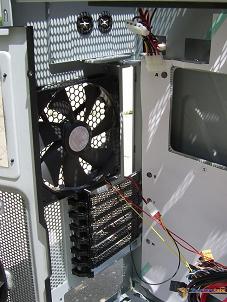| Cooler Master HAF 932 Case |
|
Cooler Master HAF 932 Case

A Closer look: Interior Case Structure
The exterior of computer cases may make or break the sale of a case, but true gamers know that what's in the case is what makes or breaks the PCs real performance. Also, a case may look intimidating from across the LAN party floor, it's what you see up close and inside that will scare the masses. When a case is designed to be able to route the cables out of the sight of the untrained eye, it will get you the envy of others who are thinking they should get or should have gotten your case instead. This is how they designed the Cooler Master HAF 932.
|
|
|
The case has a setup which has enough room for pretty much everything one could come up with. |
From the side you get a glimpse of the front mounted case fan which is designed to keep your hard drives cool. |
From the factory, the HAF 932 comes with a poster board with the motherboard stand-off configuration. Those of who have messed with more than one motherboard won't need this, but those beginners just might. |
|
 |
|
Cooler Master has their Patent pending push button 5.25" drive bay locks setup on the case, sticking with tool free design. |
The bottom mounted power supply is configured with a spacer to allow you to mount the power supply upright and power supply fan pulling fresh air from the vents on the underside of the case. |
The case comes with five 3.5" drive bays which have a tray like installation. The hard drives you install are installed with the SATA cable or IDE ribbon on the far side to assist the hiding the cables from view for a cleaner look. |
|
|
|
The right side of the case is setup with a quarter inch space between the motherboard plate and the side panel. This is more than enough space to run cables, water lines. etc. |
The rear panel shown here with a 120mm fan and PCI gates - which are vented to assist with air flow. |
The extras which come with the case are a set of casters, screws a 5.25" to 3.5" gate and an 8pin
extension cable. |
REALTIME PRICING