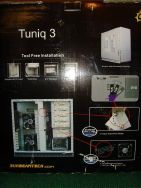Tuniq - Tuniq 3 Chassis

Packaging
The outer packaging of the Tuniq 3 is more plain than anything. Following standard white on black Tuniq colors are effectively used to portray this case's subtle yet explosive style. I generally do not pay much attention to the packaging but rather the product. That being said, I was rather surprised by Tuniq's misleading box design. As you can see from the pictures the case portrayed on the box is white with no windows. The case inside, however, was not the case portrayed on the box. Firstly the case was black not white and it featured an acrylic side window. I'm not the one to complain about extra cool and surprising features in a product, but for those who might be shopping in a store looking for a professional looking case, might look at this as a nuisance rather than a plus.
 |
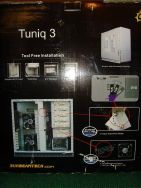 |
The packaging for all of the cases is pretty standard: 2 large styrofoam pieces around a case in a plastic bag. The Tuniq 3 was no exception. This packaging style saves money and is very efficient in protecting the case from damage. As expected, the case arrived without any deformation or damage despite the notable scarring and damage on the box.
Features
When I began working with the case I was genuinely surprised at the amount of features the Tuniq 3 came with. It came with 3 LED fans and 2 large 2 blue CCFLs (Cold Cathode Fluorescent Lamp) lights under the case. These LED fans came in a very unique configuration. The fan bracket that you see in the picture lets you mount the fans in many different positions depending on the hardware that will be installed in the computer. For example, if you aren't going to have a large graphics card but will have many hard drive it will be of greater benefit for you to leave the fans in the configuration the case came in. If you are more concerned with cooling the graphics card then it would be more convenient for you to rotate the fans 90 degrees to have them pushing air onto the motherboard and the graphics cards rather the hard drives.
 |
 |
Tool free design became so popular that almost all cases come with it. The Tuniq 3 is again was no exception. The case features tool-free hard drive, disk drive and graphics card installation. People with large graphics cards, however, will find out that you will have to use screws to secure the graphics cards since the tool free clam is not very efficient with large graphics cards. Amidst suffering around the case, I also stumbled on another interesting the part of Tuniq 3's design: a removable hard drive cage.
REALTIME PRICING