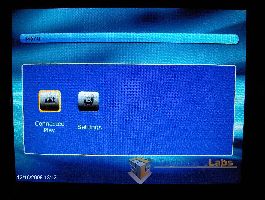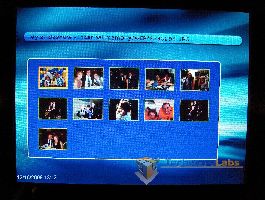|
Testing
Now that our eStarling ImpactV Wireless Digital Photo Frame is ready for use, we need to get some photos together. After entering all of the photos in the upload screen we saw on the previous page, we see that the photos are essentially uploaded to our little "mini-server" on the eStarling website. The photo frame then streams the photos and videos located on the frame for you to see. After turning on the photo frame, we are taken to the main menu, where we can select "Connected Play" (which displays all of our photographs) or Settings. By clicking on Connected Play, we are given the slideshow screen seen below.
Any picture can be chosen to play, and the duration can be selected in the Settings section. You can also set the frame to automatically turn on/off at a certain time.
Conclusion:
With the plethora of digital photo frames out there, which one do you choose? The answer is a question: how much do you plan on spending?
This photo frame has everything - handsfree design, automated on/off times, video capability, loud speakers, sleek design, bright lights, easy to use remote. If you're ready to dish out the retail price of $199.99 from Amazon.com, then I'd most definitely recommend this frame for everyone. The ability to upload pictures to the frame from across the world is quite nice, especially if the frame is a gift for a parent or grandparent. The automated on/off function works quite well, and saves the hassle of remembering to turn the frame on when you wake up, or wasting the electricity by never turning it off. While it's a bit pricey, I give this product the Approved Hardware Award.
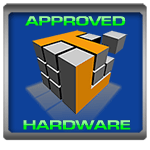
OUR OTHER RELEVANT REVIEWS