Review - EPoX 4BEAV i845D Motherboard + Bluetooth
Techware Labs gratefully recognizes EPoX's support in making this review possible!
Review by Edward Chang, call sign: Big_E
August 30, 2002

EPoX 4BEAV Features:
Supports Socket 478 Processors.
Intel PentiumŪ 4 (400/533MHz FSB)
Intel 845G AGPset.
Winbond Super Multi I/O Controller.
1 Floppy drive controller
1 Parallel port (EPP, ECP)
2 Serial ports.
USB.
2 USB2.0 supported onboard.
2 USB1.1 supported onboard.
USBCON1 can support bluetooth module connector (Optional).
Award PnP BIOS. Flash upgradeable.
120MB ATAPI floppy drive and ZIP support!
Standard ATX form factor.
305mm x 245mm
UltraDMA EIDE Controllers.
PCI Bus IDE Port/UDMA100 x 2 (Up to 4 Devices)
3x DDR-DIMM Slots for PC2100.
2GB max. supported
400/533MHz FSB.
PS/2 connectors.
1 PS/2 mouse
1 PS/2 keyboard
5 (32-bit) PCI, 1 AGP.
AGP supports 4x mode 1.5v. (3.3v AGP card not supported)
AC97 sound.
Compliant with AC97 2.2 specification
6 channel slot selectable DAC output for multi-channel applications
Supports digital SPDIF
Supports 2 general purpose I/O pins
Integrated Graphics Controller.
Integrated Network Controller.
10/100Mb fast Ethernet controller using Realtek RTL8100B LAN chipset by RJ-45 connector.
Extended Functions for Greater Value!
Supports Hardware Monitoring Function by W83627HF-AW
Supports exclusive KBPO (Keyboard Power ON)
Supports STR (Suspend To RAM) power saving Function
Supports CPU Vcore and Clock Settings via BIOS (VCore range -.1 ~ +.35 volts in .25 volt increments; Clock rage 90 ~ 200 MHz)
Supports AGP Voltage Setting via BIOS (0 ~ +.4 volts in .1 volt increments)
Supports Memory Voltage Setting via BIOS (0 ~ +.7 volts in .1 volt increments)
Supports Magic Health and easy Boot
Supports Asynchronous Transfer Mode between PCI & FSB
Supports Wake-On-LAN Function
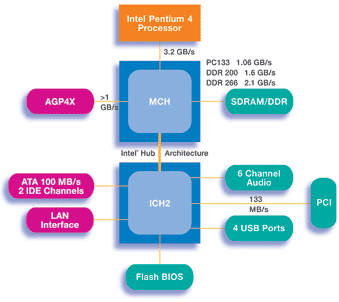
Intel 845 Chipset Technology
What's Included:
Mainboard
User's Manuals
Floppy ribbon cable
ATA-66/100 Hard drive ribbon cable
Drivers and utilities
USB Header
Bluetooth Header (USB Bluetooth Dongle Optional)


EPoX introduces a new package design and color scheme.
Installation:
Motherboard installation is a precise process. Carefully insert the motherboard into the case and align the holes on the motherboard over the screw holes in the case. Screw screws into those holes so that the board is stable in the case (It is recommended you use red insulation pads). Then, using the motherboard manual for guidance, plug case wires onto the according pin. Install other components and it's ready to fly.
Let's compare the i845 with other DDR chipsets that support Intel Pentium 4 processors.

