|
HP - Elite Autofocus Webcam
Testing
HP is notorious for its considerable amount of software for all of its products and the HP Elite Autofocus Webcam is no different. Upon opening the packaging, one of the first things that you come across is a CD. You look at and think, hey, this might work even if I don't install all the programs. I hate to be the one to burst your bubble but before you can use the webcam, you must install three programs with a total of 30 install screens. The install process is completely straight forward and for the most part you can just click next on most of the screens. Once the programs were installed, the camera worked flawlessly and was able to achieve its full 3MP video resolution and 12MP Still Image resolution.
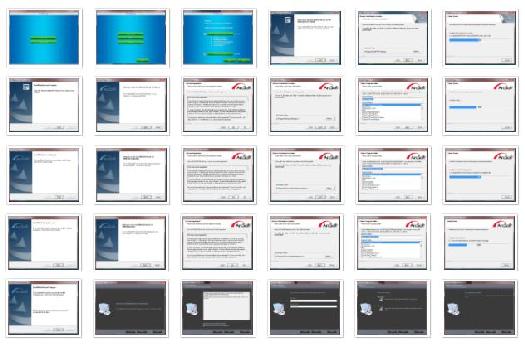 |
Install Screens for HP Elite Autofocus Webcam Included Programs |
After installing the software, your webcam is ready to use. There are several included programs that assist you in using your webcam. First and foremost is ArcSoft Magic-i. Magic-i is the program that your camera mainly runs through. If you sign on to AIM, Yahoo, or any other program that allows you to stream video from your webcam, Magic-i automatically turns on. This would usually be a bad aspect of the camera, however, Magic-i allows you to manipulate your video output. There is an array of different distortions, reflections, backgrounds, and scenes that you can be a part of. Not only does this effect your video in Magic-i, it also effects your your video in any other program, allowing you to appear to be under water or an overweight dwarf to your viewer. This program has so much laughter to offer your viewers, its almost worth purchasing separately. The others include: ArcSoft Connect, ArcSoft PhotoImpression 6, ArcSoft Print Creation, ArcSoft VideoImpression 2, and ArcSoft WebCam Companion 2. All are useful programs in and of themselves, however, are not required for use of the webcam.
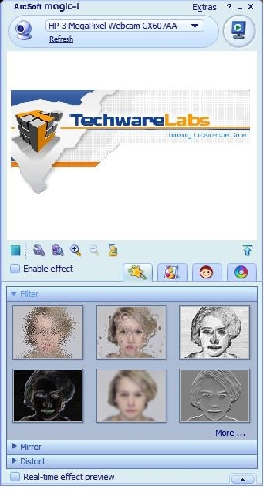 |
ArcSoft Magic-i User Interface |
Now we get to the camera itself. The HP Elite Autofocus Webcam is designed well. Its sleek design will match any decor that you may have around your computer. When powered on, there are blue LED's that light up, eliminating the chance for you to mistakenly leave your camera on and broadcasting yourself to the world. Still worried about people seeing you? There is a shutter that you can close, showing a black screen to observers even with the camera on. Video taken on this camera is better than average. However, the higher the quality, the less frames per second you will receive. There are four resolutions available: 640x480 with 30fps, 800x600 with 20fps, 1280 x 920 with up to 8-9 fps and 1600 x 1200 with 5-6 fps. This is not entirely bad news for the camera because this is also dependant on your internet connection. Included software also allows you to use your HP Webcam as a motion detecting surveillance camera. In and out the HP Elite Autofocus Webcam is an amazing camera that should help HP skyrocket into the webcam industry. HP did a wonderful job on this one and we would definitely recommend looking at this if you are in the market for a webcam.
Real Time Pricing:





