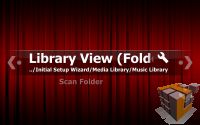Antec Veris Basic

Installation

Installing the Veris Basic was a piece of cake. Just as suggested the IR module fits perfectly into a 3.5" drive bay. For me, the process went even faster since I had screwless drive bays. All I had to do was to attach a set of rails on to the Veris and just slide it into place. After sliding the module in, I plugged the module's USB pin converter and the power cables into the motherboard and I was good to go. If you are familiar with motherboards or if you have explored the insides of your case before, this process should take you approximately 5 minutes tops. Most of which would probably be spent in removing the case panels and putting them back together.
Software
Once I was done plugging in the module and installing the software, I was forced to do a restart. Immediately after the restart, I was greeted with the screens asking me which remote control I am using. After selecting the appropriate one, another screen was brought before me, this time asking which media center program I would like to use. If you do not have media center program installed on your computer, then you can use the program that came with the Veris Basic; but as you can see in the picture you a presented with a plethora of choices. The choice you make can later be changed in the iMON settings by clicking on the tray icon on lower right side of your screen. After selecting the appropriate program, I discovered that conveniently enough the software I selected will be run every time I click to "GO" button on the remote.
 |
 |
Automatic Remote Set Up
|
Media Center Program Select for the "GO" Bottom
|
The media center software that came as part of the iMON package is called iMEDIAN or iMEDIAN HD to be exact. The iMEDIAN closely resembles Microsoft's Media Center in both its looks and operability with one key exception, there are a bit too many menus. The whole software has you go from one menu to another. Though the menus are organized in a very logical sense, I seen no shortcuts on the main screen what so ever. For example, if you were looking to set up the "Music" folder, you first would have to find the folder called "Settings", then you would have to find another folder called "Music Library" then, you will be presented with another menu asking you to chose from "Library View" and "Scan Folder". After selecting "Scan Folder", you will be taken to another menu which will have other sub-menus. I believe at this point you understand where I am going with this. Aside from this little inconvenience, I believe that there is not much left to complain about, it organize your music, movies, and videos extremely well once you get it set up right, which is exactly what it was advertised to do in the first place, and despite its long round about way, did give me the Media Center Experience that the I have been craving for.
 |
 |
Main Screen
|
Settings Screen
|
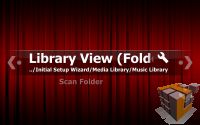 |
Music Settings
|
Conclusion
The lowest price at which I to Antec Veris Basic to be is 29.48 at provantage.com which makes one of the cheapest ways could convert your regular PC into a home theatre. The product delivers exactly what Antec advertised it to do. In addition to doing it's job well, the Veris also comes with iMEDIAN, a great extra that Antec decided throw in with the IR module. The module's interface works flawlessly with the software and hardware of my current rig which makes me conclude this review with saying that the Veris is great all round product and that you won't be disappointed with (or at least I wasn't).
REALTIME PRICING