|
LG Shine (TM) Cell Phone
Activation:
The activation of the LG Shine is very simple for the AT&T users as all we needed to do is pull the SIM chip from the present phone and install it into the LG Shine. This flip took all of five minutes and power cycle of the phone. Some users may find it a little difficult retrieving the SIM from their present phone and for those who do, the best tool TWL has found to use is a pencil eraser.

Click on photo for larger view
Testing:
With the phone activated and a full charge on the battery I obtained a USB cable from a local store and connected the Shine to my PC. Windows came back after a few moments saying it found a modem.and prompted me for drivers. The Shine did not come with a driver CD so after some Google searching, I came across the LG Community web site which had some compatible drivers for the modem and XP operating system. After the modem was loaded, there wasn't anything else I was able to do with the phone until I had obtained a MicroSD chip. The Shine will support up to a 4 Gig chip, and thankfully Kingston was generous enough to supply us with a 1GB Mobility Kit for the purposes of this review. Once the MicroSD chip was installed , the phone once again connected to the PC. The PC then saw the phone as a storage device. On the phone after connecting it to the PC a message of "Connecting as Music Sync Mode."
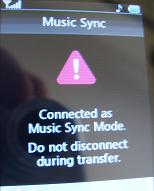
On the PC under my computer, you see the following folder for which you are able to drag and drop MP3 files into.

After dragging and dropping a few MP3s to the drive
With some music files on the MicroSD chip I was able to listen to music via the Shine's speaker which sounded pretty good for its size. Some users will still want to listen to their MP3s through Bluetooth stereo headphones or a wired set of headphones to Further enhance their listening experience.. We took the Shine to max volume (level 7) and the song did start to distort, as the speaker was overdriven. This was also the case while using speaker phone setting during calls. This distortion was remedied by setting the phone back to level 5 or maybe even level 6 depending on the user's voice on the other end.

The music currently playing is displayed with all the meta tags on the screen and if the album picture is available, it will also be displayed. The controls for moving onto the next song are controlled by the multidirectional control which will become locked after a brief period of time in order to prevent the user from flipping to the next song accidentally while the shine is in their pocket.

The music player is setup to also able to allow you to choose to listen per artist, genres, albums, playlists, or simply all songs.





