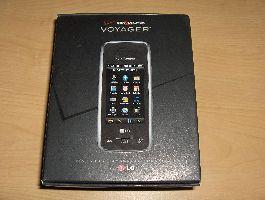|
LG Voyager Cell Phone
 |
Packaging:
The LG Voyager comes neatly packed inside a small black box, no taller than 8". The front dons a pictures of the Voyager's external touch-screen, and sits beveled out from the box. Once the trifold box is opened, we are greeted with a "Tips, hints & shortcuts" book, and a VCast Music Essentials CD. Cradled inside the black plastic holster is the phone and cables in protective wrap.
Front of package |
Trifold opened with VCast CD, tips booklet, phone, and cables |
After setting everything out on the table, we find that the contents of the box include the Voyager, battery, wall charger, USB adapter (charger), tips booklet, and VCast CD. The phone is very well protected, and we can even see the protective screen cover, which tells us how to calibrate the screen.
Contents laid out |
Close-up of phone with protective cover |
A Closer Look:
After removing all the sticky film, we took a closer look at the Voyager. The battery is installed into the back of the phone, and then turned on for the first time. After calibrating the screen, we see the "Activation required" notice at the top of the phone. The edges of the phone are a shiny chrome, and look very nice against the black. The "send" and "end" buttons on the front are black, and fairly camoflauged until the screen is lit up. There are lights behind the buttons that immediately illuminate. Note the divot on the bottom-right corner of the back of the phone. This is an antenna for the mobile tv, and can pull out and rotate 90 degrees.
Battery door and back of phone |
Angled front with activation screen |
On one side of the phone, we find the camera button, an unlock slider switch, and volume buttons. On the opposite side, we find our headphone jack and microSD slot.


We open it up to find our full QWERTY keyboard. There is also a speakerphone button, and trust me, it's loud!
Now let's move on to testing...
Real Time Pricing: