|
LG Voyager Cell Phone
 |
Music:
While in the Menu, you can press the "Music" button, and you're taken to the "My Music" menu. This screen is sideways, but uses the touch screen still. Since we've dragged some music over from the USB Mass Storage part on the last page, we can test it by clicking "Play All." The Volume can get REALLY LOUD. Since the speakers are on the inside of the phone, we tried turning the volume to Max and flipped the phone open. It was so loud, that it created an echo in the office! Might I add excellent quality?
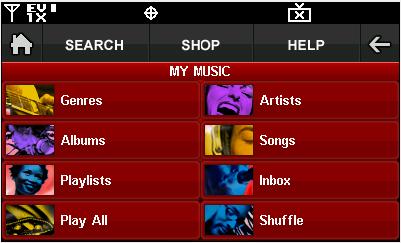

Browser:
As with most Verizon phones, the browser uses minutes, so make sure you surf the web after 9PM or on weekends! We tested the browser out by going to our favorite website on the LG Voyager:

The screen and quality are so impressive. It's also a lot easier to enter in web addresses with a QWERTY keyboard! We tried streaming videos, but they didn't work too well.
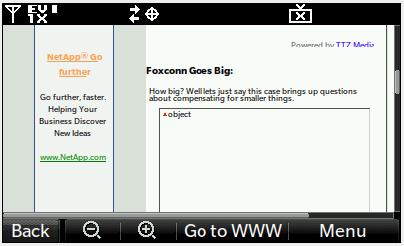
Real Time Pricing:




