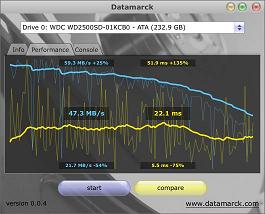|
CRU DataPort 25 USB/SATA to Dual Drive SATA RAID
Benchmarks
Benchmarks were taken with the DataPort 25 connected with a SATA cable to the motherboard rather than USB 2.0. The tools used to pull benchmarks included SiSoft Sandra XII, DataMark, HDTune and Crystal Disk,
Sisoft
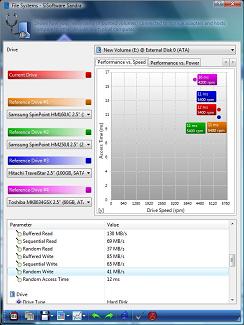 |
 |
 |
Click on Photos for Larger View |
||
The results from SiSoft with the DataPort configured in a Stripe was actually pretty impressive. With thought that these drives intended for laptops which are run at low speeds to preserve battery life and have a relatively high access time, the two drives working in a team more than made up for these intended design short comings. The last drive in the comparison is a standalone Toshiba drive with an access time 16ms where the data port came back with 12ms. Next the DataPort 25 was compared with other 2.5" drives and b/c of the RAID 0 configuration the DataPort came out ahead by quite a large margin. Finally the performance of the DataPort 25 was compared to other drive configurations such as Seagate's Barracuda 7200.9RPM 250GB drive and even came out ahead it. Very impressive!
Datamark
Click on Photos to Larger View |
|
The benchmark using Datamark once again showed some interesting results in comparison to the 3.5" Western Digital drive which held the OS for the benchmark workstation. The 2.5" drives in RAID 0 were able to keep a very respectable MB/s even though is had a lower ms rating.
HD Tune
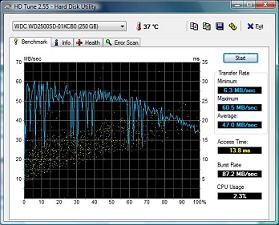 |
Click on photo for a larger view |
The results of HDTune were nothing of surprise as the RAID 0 was right on par for 5400RPM drives being in a RAID 0. The access time showing at 13.8 is still better than the Seagate drives configured individually. Also the transfer rates were pretty good with a maximum of 60.5MB/sec and averaging 47.0. Keep in mind, this is with the docking station connected to the workstation via a SATA cable. If the user chooses USB, the resuts would be much lower as USB does not currently support the same transfer rates as a normal SATA connection.
Crystal Disk Mark
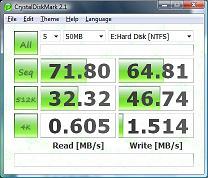 |
Click on Photo for Larger view |
The results of the Crystal Disk Mark was also as expected for these drives in RAID 0. Once again the results are much better than an off the shelf portable USB drive. The numbers returned by this benchmark were pretty good in comparison to the insternal 3.5" SATA drive which was running the VISTA OS.
REAL TIME PRICING