|
Palit GTX 280 SLI
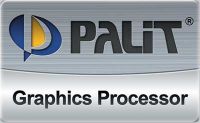
Half Life 2 Episode 2

About Half Life 2 Episode Two:
Half Life 2 Episode 2 is the sequel to valves original Half Life 2. With the ending of episode one of Gordon Freedman leaving City 17, we find the ourselves in the country side with a vast surrounding environment. Once escaped from City 17, Gordon finds himself carrying important information that contains the location of the combine home world and information on how to stop the combine from opening the super portal and receiving a greater combine invasion.
Playing in such a lush environment we find the need for a higher performing hardware.
Benchmarking Half Life 2 Episode Two:
For benchmarking Half Life 2 Episode Two we will be using a combination of FRAPS and the built in timedemo. To run the timedemo you must first open the console and tell the game to run the time demo. Unfortunately Half Life 2 Episode Two doesn't include a built in timedemo as Doom 3 did, so we decided make a recording where we felt the game stressed the graphics card the most. To open the console you simply press "~" and type "timedemo <Demo_Name>" to run the timedemo.
Benchmark Results:
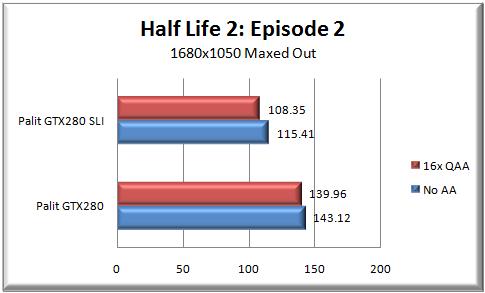
Ok so for Half Life 2: Episode 2, we decided to crank up the settings up to the max. You can see the settings that we used in the screenshots below. On max settings we decided to run it with no anti-aliasing and then 16x QAA (the highest AA available). The resulting frames per second were quite remarkable, with the single Palit GTX280 receiving 140 fps with 16x QAA, and then for some reason when the two Palit GTX280s were in the frames per seconds dropped to 108 fps. And then if you play the game with no AA, the only get 4-6 frames per second more, which at the frame rate it is at now, you will not notice a different. The reason for the SLI configuration resulting in a lower frame rate is either some tpe of misconfiguration or a lack of support on the games behalf.
Benchmark Testing Settings:
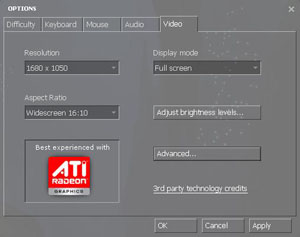
Video Settings
Benchmark Result Screenshots:
![]()
Palit GTX280: 16x QAA
![]()
Palit GTX280: No AA
![]()
Palit GTX280 SLI: 16x QAA
![]()
Palit GTX280 SLI: No AA






