|
Thermaltake Kandalf Case
Installation of PCI cards and accessories
We decided to install the nVidia 7800GTX next. This proved to be a LOT harder than expected, since the tool-less PCI brackets won't lock down over a card with a straight edge. Once we unscrewed the tool-less brackets, we noticed that the PCI bracket screw holes on the Kandalf were too far from the motherboard! After torquing the card and pushing on the case, we finally got the card screwed in...with some unwanted stress on the video card.

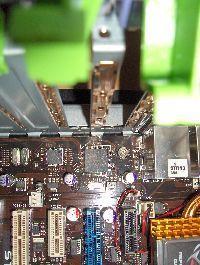
After that matter, it was on to the DVD drive. This proved to be quite simple due to Thermaltake's patented tool-less bay locks. All you have to do is squeeze the tabs and lift up on the plastic piece. Slide the drive in, push the plastic piece down, and un-squeeze. Done!
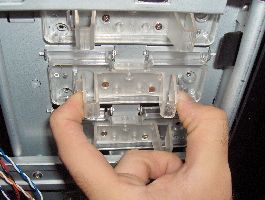
Next, I decided to install the power and reset switches, speaker, and HDD and power indicator LEDs. These wires are located in the top of the bay panels, and proved to be very tricky little buggers to pull out. All 5 cables were looped in a circle and tied. Reaching up into the case to pull them out, I cut my finger again....this isn't looking too good for chances of tetanus.







