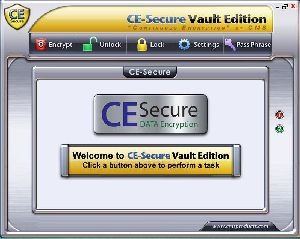CE-Secure Vault Edition

CE-Secure Control Panel

After installation has completed, you will be able to access the Control Panel through the desktop shortcut or the system tray CE-Secure icon.
From the Control Panel, you have access to the entire program, the functions available are:
- Encrypt: Create an encrypted Vault
- Unlock: Open an encypted Vault
- Lock: Close an encrypted Vault
- Settings: Change the settings of your Vault
- Pass Phrase: Change your Vault Pass Phrase
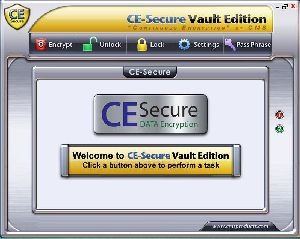
The control panel is very easy to navigate and is very straight forward. Located in the top portion of the window is a set of buttons which performs one of the five functions listed above. Within the main window (shown above) is the defualt start screen. This will change to match the function selected. To the immediate right of this is two buttons, one of which tells you about CE-Secure, and the other which will open a help dialog.