|
DataMarck
DataMarck is a simple program that lets you see information about your hard drives, benchmark them, and compare your results to an online database. It simultaneously tests throughput and seek time, displaying highest, lowest, and average values for each. Looking at the info page, we get a bit more detailed info about the drive inside the enclosure:
- Vendor: WDC WD50
- Model: 00AAVS-00G9B0
- Capacity: 465.8GB
- Interface: USB
- Cylinders: 60801
- Tracks: 255
- Sectors: 63
- Bytes per sector: 512
From this, we can gather that the actual hard drive is manufactured by Western Digital. As you may have noticed, the formatted capacity of the drive is 465.8 GB, not 500. This is due to the depressingly universal tendency of drive manufacturers to advertise capacities in digital rather than binary. Thus, a drive that has a capacity of 500,000,000,000 bytes is billed as 500GB, when the computer sees it as 500,000,000,000 / 10243, or 465GB. While this may seem deceptive, it is noted on the packaging. One consolation is that this practice is consistently applied across the industry, so a well-informed consumer can, with a bit of math, quickly arrive at the real capacity of any drive.
 |
 |
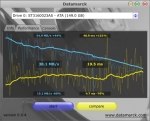 |
| Info | Normal bench | Turbo bench |
Interestingly, while enabling turbo mode improved the average throughput, it had no visible effect on the seek time at all. Consistent with the other benchmarks, DataMarck recorded a 7.9MB/s increase in throughput when turbo mode was enabled. Seek times remained constant around the 20ms mark, which is quite good for a USB device.
HDTune
HDTune is a hard drive oriented program that provides both benchmarking info and drive health info. Aside from read speeds, write speeds, and seek times; HD tune provides info on the health of your drive, such as temperature, total run time in hours, and various kinds of error rates.
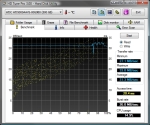 |
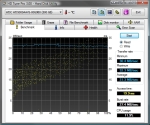 |
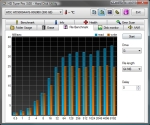 |
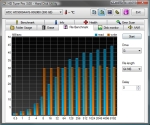 |
| Read test normal | Read test turbo | File bench normal | File bench turbo |
The raw read test provided the most interesting results: transfer rates hovered around 31MB/s the whole time in both modes, with seek time also remaining constant around 20ms. The file benchmark showed similar results, although enabling turbo mode boosted write speed somewhat at lower file sizes. Whatever turbo mode is doing to boost transfer rates, HDTune apparently does not see it.
REALTIME PRICING





