Introduction
There is a multitude of flash drives out there and all of them strive to be the smallest, the fastest, while having the largest capacity. This trend has gone on for some time now and the results have been spectacular. In just a few years the capacity increased up to 64 GB for a very affordable price and in a reasonable size package. While this aspect of technology is great for the nerds and most practical people, this approach failed to address the issues presented by those of use that appreciate the artistic value of things. To artistic minds having 64 GB is great and all but externally all you are looking for is basically a piece of plastic or metal roughly the size of your finger. Well X-tremeGeek might have the solution you are looking for. Read on to find out if these cute little pieces of design are enough to satisfy the inner artist in you while still catering to the practical aspect of a flash drive.
Bone Collection’s Take
The BONE Collection expresses our profound belief that making something interesting is as important as making something useful. Our designs are created to stimulate not just your sense of sight, but also your sense of touch and your imagination. Utilizing state-of-the-art 3D technology and the practice of pure creativity, we seek to design completely original products that will easily accompany your hi-tech life.
Specifications
All drives from the Bone Collection are USB 2.0. The drives specifications for the drives that we have reviwed are as follows:
- Dinosaur Driver: 4.0 GB
- Penguin Driver: 2.0 GB
- Bone Driver: 2.0 GB
Looks
Just by taking a quick look at the drive, one must realize that this particular series of drives were not designed to be “just drives”. These little pieces are indeed pieces of art and deserve to be treated as such. Each of the drives is enclosed in a silicone sleeve that resembles various animals and shapes that is sure to peak anyone’s curiosity. Our particular drives were as unique as they get. Will the Dinosaur Driver, the Penguin Driver, and the Bone Driver Survive our trials by Art and Performance? Read on and find out how the BONE Collection does.
Dinosaur Driver
The actual flash drive in the Dino Driver is enclosed in a white piece of silicone which represents the belly of the dinosaur. The belly the skin, the head, and the arms and legs of the dinosaur wrap around the belly and further cover the interface part of the flash drive.
 |
 |
Penguin Driver
Similarly to the Dino Driver, the Penguin driver also hides the actual flash drive in the belly. The skin also wraps around the belly and hides the interface part of the drive in the head. Another important thing about both of these pieces is that the first is integrated into the second one in such a way that they both would have to be attached to the keychain, so there is no way for you to lose the skin and end up with just the belly or vice versa.
 |
 |
Bone Driver
The bone drive is slightly different from the other two. In a sense that it both looks differently and the construction is also unique. There are still to components in this design, however, there is no double security feature that is present in the previous drives we have looked at. The two pieces of the skin are not interlaced with each other and the hole for the key chain is only attached to the outer skin. This means that only thing that is keeping your data with you is a piece of silicone roughly 1 mm in diameter. Similarly to the other drives, the Bone Driver also wraps around the drive to create a seamless appearance of a bone.
 |
 |
Looks aside the performance of these drives was not as stellar as I was expecting. The drives performed relatively well with data access rates of up to 20 MB/s for the Dinosaur and the Penguin and up to 16 for the Bone, however, these rates leave much to be desired as the newest drives are performing close to 30 MB/s . The performance in the random access rates were also average relative to today’s standards.
Flash memory access times are extremely quick for almost any drive available on the market. The drives did not disappoint in this aspect. The Penguin and the Dinosaur came in at 0.7 ms access tune while the Bone was .1 ms behind at 0.8 ms.
HD Tune 3.0
Looks aside the performance of the BONE Collection drives was not as stellar as I was expecting. The drives performed relatively well with data access rates of up to 20 MB/s for the Dinosaur and the Penguin and up to 16 for the Bone, however, these rates leave much to be desired as the newest drives are performing close to 30 MB/s . The performance in the random access rates were also average relative to today’s standards.
Flash memory access times are extremely quick for almost any drive available on the market. The drives did not disappoint in this aspect. The Penguin and the Dinosaur came in at 0.7 ms access tune while the Bone was .1 ms behind at 0.8 ms.
Dinosaur Driver
Penguin Driver
Bone Driver
Crystal Disk Mark 2.2
The drives also showed similar performance in the Crystal Disk Mark tests. Sequential reads and writes for Dinosaur and Penguin were in at or about 20 MB/s while the Bone was at 17 MB/s. Much like in every drive the performance with the random 4k read and writes were the worst, however interestingly enough, the drives seemed to perform better at these functions while dealing with file sizes that are 50 MB. The drives exhibited relatively the same performance for file sizes between 100 MB and 1000 MB.
Dinosaur Driver
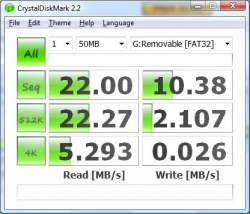 |
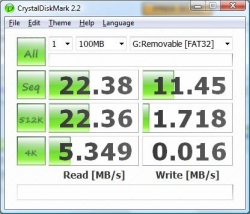 |
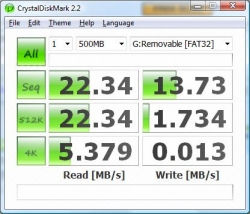 |
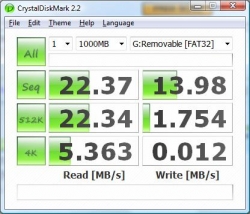 |
Penguin Driver
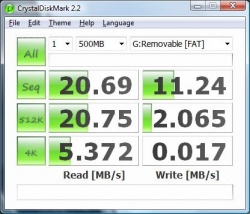 |
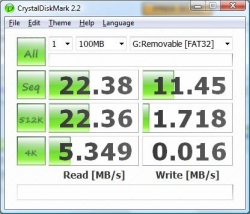 |
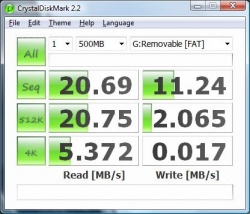 |
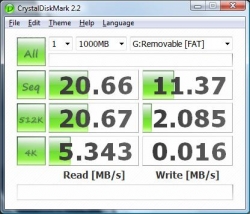 |
Bone Driver
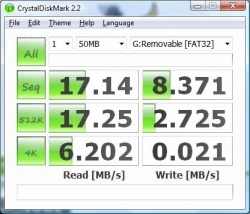 |
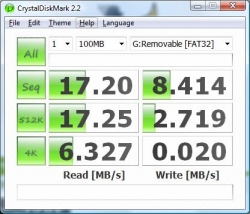 |
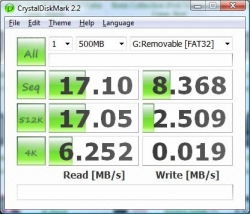 |
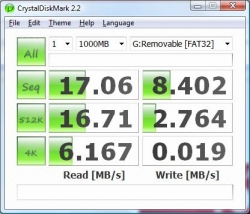 |
Conclusion
As I was first introduced to the BONE Collection drives I had a somewhat mixed feelings about it. Paying $29.95 for a 4 GB flash drive is steep, no matter how you put it. But instead of focusing that on the drive itself and taking a step back to take a look at the artistic design, it does start making sense. If you are deciding whether or not you should spend $30 of your hard earned money, think of these creations not for their performance but for the artwork. The BONE Collection drives are much like paintings, surely you do not need to spend billions upon billions of dollars to acquire The Mona Lisa by Davici or Scream by Van Gough, I mean after all they aren’t going to be doing much after you bought them. But, that is the point. You want it just because and if there is a little “artist” in you, surely you would appreciate that fact.
Steve Jobs, the co-founder and CEO of Apple Inc., says “think differently.” We say, “Don’t just think differently, be different!”







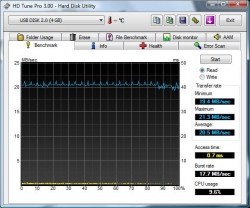
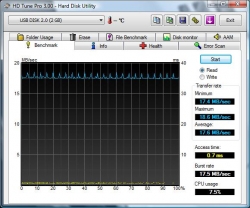
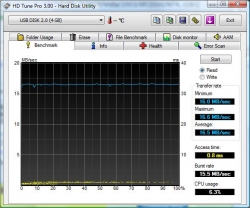

I love the Bone Collection MicroSD Card Reader, White RD07011-W, it’s such a beautiful keychain. Love it