There comes a day for men and women in their life, to make a very critical decision on whether they should buy lined paper or graphing paper, but worry no more. This device can manifest any paper type, including custom that you can create in PDF files. This device is amazing and honestly, the most efficient way to remove paper from my life and also enhance my teaching and note-taking organization to the next level, let me tell you more.
(One year later)
Yes, I realize, I’m late in reviewing the newest and greatest tech, but my point is quality, being able to use this device albeit was a remarkable surprise! (puns plz)
As an expanding freelancer having documents laying around, my god, is it exhausting. From legal to tax forms to so many different types, I’m relieved that technology has a super effective hit on tackling the bureaucracy of today.
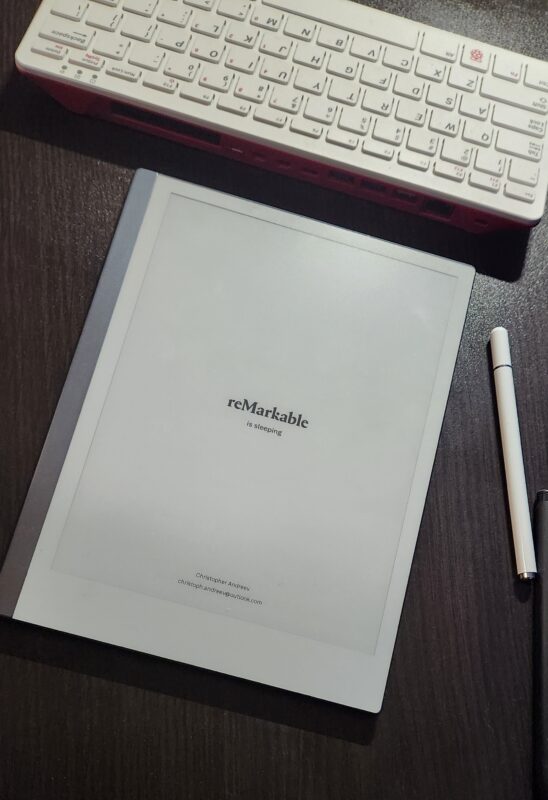
So here is my official review of a fully applied Remarkable that has been used for these purposes:
So here is my official review on a fully applied Remarkable that has been used for these purposes:
- Teaching Students and Organizing Subject Content (Math to History)
- Managing Estate and Organizing documents, live ink signing on the tablet, tracking forms
- Real estate managing work to be done and finished on rental, including saving statements directly from computer to tablet and then writing notes on top of documents
- YouTube! (Yes I have a youtube.com/@ChrisMIA) Organizing video teaching content from Programming to Design. It’s still in development, obviously by the fourth bullet I’m already exhausted to think…
- Investments as well! Managing and keeping track of market data, calculating on-hand fundamentals, and writing future and current economic reports to calculate sentiment and technicals.
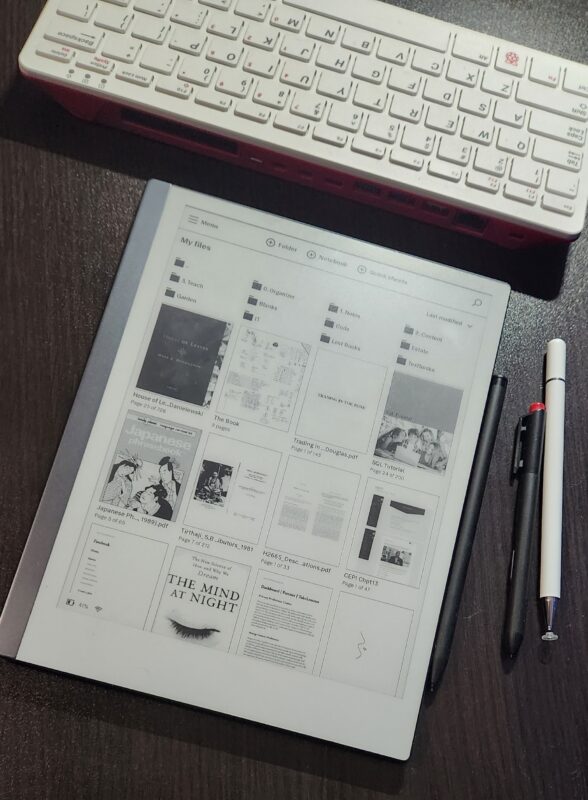
I personally do have to say managing documents on the fly has not been easier than managing them all on the Remarkable, with live signing on the tablet it makes responding effective and more accurate than signing with a mouse or with digital methods. It is an absolute godsend!
Of course, the Remarkable is not limited to just the written word, rather, a great device to store pdf’s and epubs of books whether novelistic or instructional, great place to keep all the traditional paperback systems directly on one thin device.
Have I mentioned the battery? I can’t believe i haven’t said anything about the battery yet… but man, that battery though. I can keep this device in sleep mode for MONTHS without realizing the battery is only 50% down, the E-Ink display maintains high efficiency on battery life and the software is optimized to respond to interactions costing battery, but any standby none-interactive moments (minus the wifi) will extrude nearly no energy usage on the device leaving it in the whim of realistic time-driven drain and the other hardware points to be the only battery users 90% of the time. Realistically I charge the device once a month on heavy usage possibly once every 2 weeks, but reading and flipping pages takes nearly no drain.




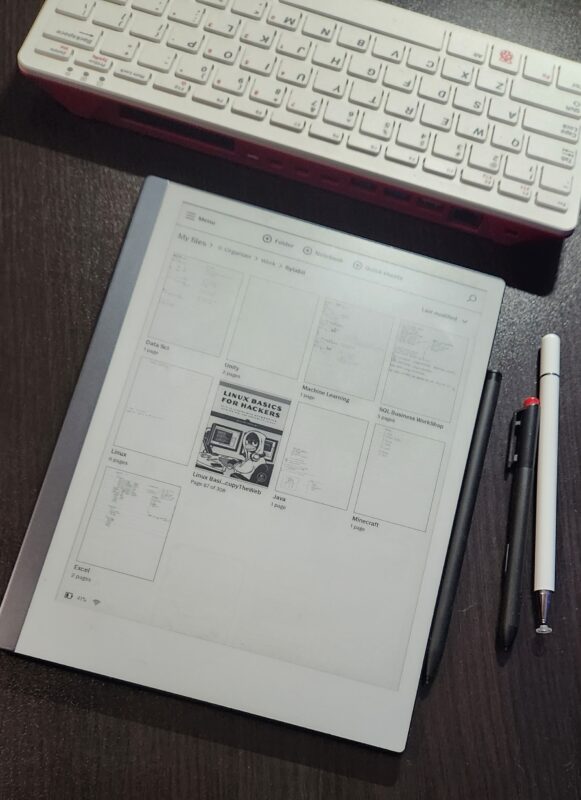
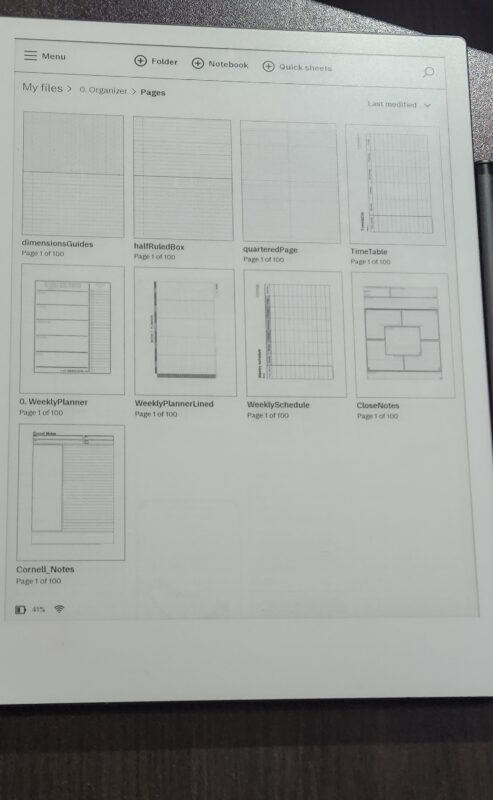
How simple is it to manage? Well, it does take into account an individual’s organization, especially in the digital world of directories and files. Otherwise uploading comes in two forms: Either from the Remarkable Cloud App that synchronizes your tablet with your PC, so dragging and dropping over a file from the PC into the app will start a transfer then about 5-10 minutes later (based on connection) those files will be available on the device. Personally, i like an instant method of connecting the device with USB and transfering using the web-integrated app that any browser can run by accessing the provided ip-address in a browser under the USB web interface options in settings > storage.
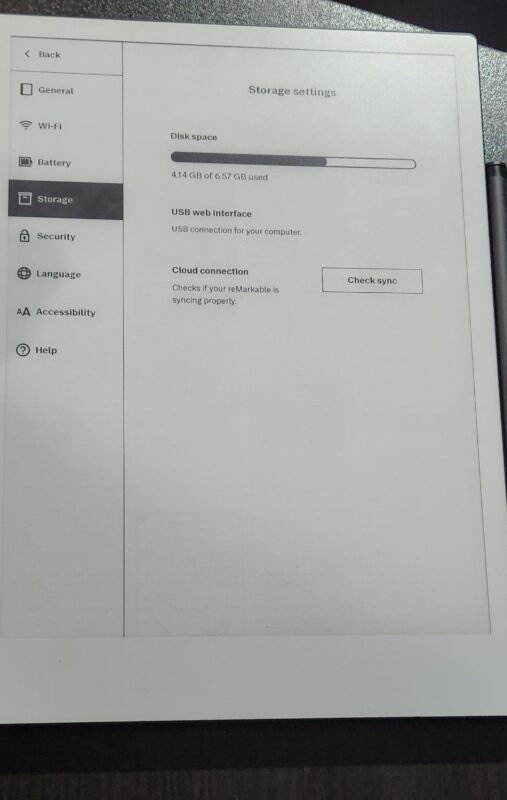
That functions more as a direct FTP and lets me directly handle transfers without an online sync.
So as far as the overwhelming adjustment of trying to convert all physical documents with a scanner to digital form, after that initial organization step the rest is as easy as loading, sharing, editing, sending, and saving for later. It shouldnt need to be said how effective the E-Ink display is in providing visual comfort within a well-lit area (no background light, but neither does paper yeah?) One could spend hours and hours of time sifting through novels, textbooks, or documents that need to be worked on! I do have to say, the future of bureaucracy thanks you Remarkable, the age of wasting paper to portray meaning is beginning to end.

You must be logged in to post a comment.