Introduction
The SteamHD joins a long line of products from Warpia designed to make it extremely easy to stream your desktop and your digital media wireless to another display, such as a HDTV or projector. The key word here is “wireless.” With the StreamHD you are able to stream 5.1 surround-sound audio and full 1080p content, all wireless, all without being chained to a wire! Let’s get the scoop from Warpia.
The StreamHD Wireless PC to TV Display Adapter with HDMI, 5.1 surround sound & stereo audio outputs allows users to watch and share any notebook or PC content (such as pictures, movies and presentations) and any Internet content on their HDTV, projector, or monitor without cable limitations and in up to stunning 1080p HD. The PC Adapter connects to a USB port available in all notebooks & PC’s, and the Audio/Video Adapter connects to an HDMI port available in flat screen TVs. Stereo audio is supported via the HDMI port (along with the video) or via a seperate 3.5mm audio jack. Use the S/PDIF output for 5.1 surround sound for a stunning wireless audio/video experience.
Unboxing and Product Photos
 |
 |
 |
 |
While function is our main concern with a device like this, there is something to be said about the packing of the SteamHD. The device consists of several components, all of which are well packaged and prominently displayed. The device itself actually comes in a few pieces. There is the base station, a “L” shaped USB transmitter/receiver intended to be used for your desktop PC or laptop, a regular USB transmitter/receiver for the base station, and several cables.
Included Cables
 |
 |
 |
One of the common catch-22’s of media related devices is cables. Plainly speaking, it’s very common to buy something that plugs into a TV just to discover that the necessary cables are not included and add to the cost of the device. That is NOT the case with the StreamHD. In fact this device came with all the necessary cables, including the power cable, an HDMI cable, and an optical audio (S/PDIF) cable. It’s also good to note that the power cable is modular, so it can accommodate foreign plugs with the right adapter plate.
Possible Use Cases
Before we dive into this product, let’s explore some use cases where this product shines. The living room is our social hot-spot, it is the center of attention for most families and most gatherings, and it’s also one of the more traveled spaces in a home. For this reason, running a cable to a laptop in order to share a display or stream a movie could be quite a problem. Running the cable across the floor creates a trip hazard, and running it up the wall would be an eye-sore, not to mention the length of cable needed could easily exceed 20 feet, making for an expensive investment.
The second scenario is in the business place, particularly the conference room, or “creative” zone. Communication is essential for businesses to remain productive. In order to communicate well, we often need to share content from either our own creation or the Internet. Now you could again, buy expensive conferencing equipment, run wires under the floor and into a table, etc. but at what cost? With the SteamHD, no wires, no mess, it’s easy to setup and just works.
A Closer Look
The receivers are specific, the strait one is intended to be used in the base, while the “L” receiver can pivot, and is intended for use in the side USB port on a laptop. The pivot allows you to point the receiver towards the base for better signal strength.
The Setup
Setting up the SteamHD was quite frankly, easy. Everything on the unit is clearly marked and anyone who has hooked up an HDTV will have no problems with this device. It’s on the level-of-difficulty of hooking up a Playstation 3, a Blu-ray player or an Xbox 360. After hooking up the device to your display, pop in the included disk, and follow the onscreen instructions. The installation will prompt you to plug-in the receiver for your laptop or desktop, when it does connect the receiver and moments later your desktop will appear wireless on your external display. The included software is good, but not perfect. It consists of three main pieces, first a driver that allows you to talk to the USB receiver, second a virtual display driver and finally a USB audio driver. What I particularly like is that this software not proprietary, once it’s installed control of the device is handed over to Windows and can be controlled through the display and audio control panels. However, those who are unaware with said panels may find configuring their system to be a bit confusing. It should be noted that we were testing this device on a Windows 7 x64 Dell Precision M6600, a very modern professional laptop with enough system resources to well exceed the recommended specs posted by Warpia. Those specs are listed below.
Recommended Specifications
Windows based PC with an available USB 2.0 Port
Operating System: Windows XP (32 bit only), Vista (32/64 bit), or Windows 7 (32/64 bit) Windows Vista Starter Edition and Windows 7 Starter Edition are not supported as they do not allow multiple displays
CPU & Memory Requirements:
Running Windows XP:
- For full screen video streaming up to 720P: Intel Core2 DUO 1.8Ghz CPU with 1GB of memory
- For full screen video streaming up to 1080p: Intel Core2 DUO 2.4GHz with 2GB of memory.
- For Internet browsing, pictures, office use, etc: Intel ATOM 1.6Ghz CPU with 512MB of memory
Running Windows VISTA or 7:
- For full screen video streaming up to 720P: Intel Core2 Duo 1.8Ghz with 1GB of memory
- For full screen video streaming up to 1080p: Intel Core2 DUO 2.4GHz with 2GB of memory.
- For Internet browsing, pictures, office use, etc: Intel Core Solo 1.6Ghz with 1GB of memory
Windows Vista Starter Edition and Windows 7 Starter Edition are not supported as they do not allow multiple displays.
The Testing
With a device like the StreamHD, our primary concern was regarding the quality of the image, latency and general performance. Unfortunately our first tests yielded unimpressive results, bad compression, less than acceptable framerates, good audio quality and good latency. After scratching our heads a bit we formed a prediction. The area in which we were testing the SteamHD was full of wireless traffic; a quick network analyzer tool revealed several networks hogging all available channels of traffic. With this in mind we moved the SteamHD to a less congested area and redid our tests. The SteamHD, in an area with only a few wireless networks performed very well, good framerates, a very nice looking picture, good latency and great audio quality. The following video demonstrates the SteamHD in action.
VIDEO GOES HERE
Conclusion
The SteamHD is a powerful device capable of streaming full HD content relatively well, in an area with good point-to-point range and little wireless congestion. It’s an excellent solution for situations when a cable just can’t cut it, in the office or at home. However, while the StreamHD preformed very well, this isn’t exactly a device for your big expensive home audio setup. It’s a device primarily meant for ease of use and portability. It has an excellent use case in the office board room, at schools, universities and perhaps even in your living room as a quick down-and-dirty way to stream content from your laptop to your HDMI equipped HDTV.
A word to the gamers, we spend so much time rigging our machines to pump out as many frames as possible per second with a pipeline with as little latency as we can manage. This device isn’t for you and anyone out there who can’t immediately understand that wireless compressing and sending data to a display is going to add some latency needs to have their head checked. I would also like to mention that no where does Warpia state that this device is for gaming, it is strictly marketed as a tool to stream desktop and multimedia content.
All in all, this is a cool and unique device that, when used in a location with minimal wireless congestion, absolutely met our expectations. Specifically we liked the complete set of included cables, the modular power input design, the general form factor of the device and the overall quality of the test content we streamed.

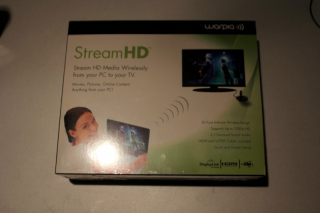



[…] Hands on with the StreamHD from War… […]
[…] Hands on with the StreamHD from Warpia @ Techwarelabs […]
[…] Hands on with the StreamHD from Warpia @ Techwarelabs […]
[…] Hands on with the StreamHD from Warpia @ Techwarelabs […]
[…] Hands on with the StreamHD from Warpia Posted by admin at 12:08 am Tagged with: technology-news ch_client = "scafuz"; […]