Introduction:
Netbooks are the hot new item this holiday season. Great portability and comparatively low price tag, make them perfect stocking stuffers. With so many choices, how is someone supposed to pick out one that’s good for them? Asus has nearly over saturated the market with all of their different models. How many are they up to now? Newcomer to the netbook market, Jetway,tries their hand at constructing a netbook that consumers want. Today for your viewing pleasure, we present the Jetway Ecomo EM100BV.
Specifications:
| Model | EM100 series |
| Processor | Intel AtomTM Processor N270 (1.60GHz, 533MHz FSB, 512 KB L2 Cache) |
| Chipset | Intel 945GSE/ICH7M/GMA950 Int. GFX |
| System Memory | 1 GB DDR2 533MHz (one SODIMM slot) |
| Display | 10.1” wide with1024x600 resolution |
| Audio | 2 built-in 1W stereo speakers |
| 3D Audio effect through earphone | |
| Built-in digital microphone | |
| Storage | 2.5” 160GB SATA |
| Webcam | 1.3 mega pixel resolution |
| I/O Ports | External display (VGA) port |
| 3 USB 2.0 ports | |
| Headphone/speaker jack | |
| Microphone-in jack | |
| Ethernet (RJ-45) port | |
| Card reader slot (MMC/SD/MS 3-in1) | |
| DC-in jack for AC Adapter | |
| Communication | 802.11b/g WiFi wireless LAN connection |
| 10/100 Mbps wired fast Ethernet | |
| UMTS/HSPA 3G WWAN (custom-order) | |
| Bluetooth 2.0+EDR (option) | |
| Keyboard and controls | 84-key keyboard |
| Enhanced Aluminum support for sturdy keystroke | |
| Touchpad pointing device with 2 buttons | |
| Touchpad lock button with LED | |
| Power button | |
| Power | 16V / 40 W adapter with power cord |
| 2200mAh 3-cell Li-ion (3 hour life) battery pack | |
| 4400mAh 6-cell Li-ion (6 hour life) option | |
| Dimension | 255 W x 191.2 D x 27 H mm |
| Weight | 1.1 Kg with 3-cell battery pack |
| Color Choices | Black with UV, White with UV, Matt Sapphire Gray, |
| Operating System | Genuine Windows® XP Home Edition |
| Warranty | One year limited warranty |
| Return-to-based RMA only on parts | |
| Pallet/Container | Single gift box with carrying handle |
| 4 single gift box in a carton | |
| 8 cartons (40pcs) per layer, total 7 layers (280pcs) per pallet | |
| 10 pallets (2800pcs) per 20ft container |
What stands out from the specifications is the fact that this model uses the older but still capable Atom N270 in liu of the newer N280 that can be found here. Aside from the processor difference we don’t see anything that separates these two models. Additionally our model comes equipped with the 3 cell battery which while affecting battery life it does have the benefit of being lighter and fitting more flush with the unit. Also it should be noted that while these models do come with Windows XP ours came sans OS giving us the opportunity to test its performance with the new Windows 7. Our test unit also did not come with the optional Bluetooth which we highly recommend for its ability to allow you connections to things like cell phones, mice, speakers, and all manner of other peripherals without the need to an additional adapter.
 |
 |
 |
 |
 |
 |
Let’s take a look at what the Jetway Ecomo EM100BV looks like when it reaches your door.
Packaging:
The packaging for the Ecomo takes an eco friendly, minimalistic approach. The box is made from recycled materials and uses less ink than most packaging.
 |
 |
||
 |
 |
The EM100BV comes with a very nice neoprene case. Asus is the only other company that I know of that includes a case with their netbooks or notebooks and not on all models. I was able to fit both the netbook and the charger into the case. When you do, you should make sure the charger is situated on the underside of the netbook so that it doesn’t scratch it.
Design:
This netbook goes with what I consider to be a rather minimalistic look. This isn’t a bad thing. It’s also very slim, measuring in at only 27mm (about 1 inch) when closed. One interesting feature is the trackpad. Aside from featuring full multi-touch support, it is completely flush with the palmrest. It takes some getting used to in order to use properly since there is no tactile feeback on the edges of the trackpad. In the beginning, I kept running my finger off the pad while trying to either move the cursor or scroll. I for one prefer a recessed trackpad, but our editor-in-chief, Jason Jacobs, seems to like the flush design. I think it comes down to a matter of preference. Another neat feature with the trackpad is a button for disabling it entirely. I’ve seen this this feature on some HP laptops, but not on any netbooks. It’s quite handy when you need to pound out some serious typing and don’t want to worry about the tap clicking causing your cursor to fly across the screen. A big thumbs up for Jetway on finding a way to differentiate their product from the masses of netbooks on the market.

The impression I get when I look at the EM100BV is that of corporate America. It feels like it belongs in an office building. It has a very professional look to it, unlike some of the Eee PC’s that can come in 5 different shades of pink. The glossy gunmetal gray color means that it won’t capture as many fingerprints as a black colored one. Other well appreciated aesthetic touches include chromed sides which add to the professional look, feel, and impression.
Testing:
Our Synthetic benchmarks include:
- Sisoft Sandra
- Crystalmark
- Battery Eater Pro 2.70
- Windows Experience Index
As we mentioned our review sample didn’t come with an operating system, so we installed Windows 7. All of our testing was done in Windows 7 and it should be noted that our Windows 7 install went flawlessly and all of our hardware works.
SiSoft Sandra:
 |
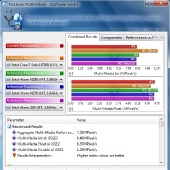 |
As we can see from these results, this machine won’t be playing Crysis any time soon like all other netbooks. Netbooks are low power laptops that are geared towards portability, web surfing, and light office applications. The scores back it up; don’t plan on playing any intense games on this machine. Most consumers and students interested in a netbook realize by now that these portable machines are not geared towards gaming.
CrystalMark:
 |
CrystalMark is a program used to get an overall impression of a system. We can see the EM100BV scores somewhat low in the graphics tests (GDI, D2D, OGL) which is to be expected. This is due to the Intel integrated graphics (GMA 950) found in majority of the netbooks on the market. For everything else, the scores are pretty typical of other Atom based netbooks.
Battery Eater Pro:
 |
Battery Eater Pro is a test used to determine the worse case scenario for battery life. It maxes both the GPU and CPU out to use as much power as possible and then see how long it lasts on battery. Real world experiences will usually never be this strenuous. The EM100BV scored in at 1 hour 20 minutes. Our review unit came with a 3-cell battery which we explained would affect battery life. Though the BE Pro shows a battery life of 1 hour 20 minutes your real life use should be more considering that BE Pro stresses the graphics, CPU, and subsystems through the entire test. Jetway does offer a 6-cell battery that should give you significantly more battery life. As we mentioned your real world usage you can expect to get around 2~2.5 hours of battery life, depending on screen brightness and usage.
Windows Experience Index:
 |
The Windows Experience Index is a metric built into both Vista and Windows 7. In Windows 7 they revised the scale. The scale goes from 1.0 to 7.9 and is a representation of your machine’s performance. The EM100BV scored a 2.2, as it is being limited by both the low power Atom processor and GMA 950 integrated graphics. Your Windows Experience Index score is always the weakest link in your system, or the lowest performing device. As a side note a 2.2 for the Intel GMA 950 and Atom processor is not a bad score additionally other aspects of the system score average to good and we are very pleased to see a 5.5 for the hard drive.
Usability:
When reviewing a laptop or netbook, I like to give a section that has my opinion on certain features of the machine.
Display: The display looks great. It has a nice matte finish, meaning it won’t get that nasty glare that some laptops/netbooks have.
Keyboard: The keyboard is a mixed bag. I was able to touch type on it, but I’ve used better. All of the keys are flat and flush, which can make it difficult distinguishing keys when transitioning from a machine that doesn’t have flat, flush keys. This may again be a case of preference here.
Trackpad: The trackpad; I think it’s going to be either a love it or hate it sort of thing. The flush trackpad is something different that sets this netbook apart from others. I always appreciate innovation. Because they went with the flush design and use print to tell where the trackpad starts and stops, I would have liked to see a printed indicator of where the scroll area on the trackpad is. Many laptop manufacturers have this on their machines. I feel it becomes more necessary if you go with a flush design. At first I didn’t really care for the trackpad, as I would continuously run my finger off it, but after a while you start to get used to it. This may be a peeve for some users. The mouse button is also a rocker style. This means that it looks similar to the mouse button found on Macs, but can be used to left or right click depending on how you rock the button. This design is also a love it or hate it.
Indicator LEDs: While they are very unobtrusive, they can also be a little bit hard to see during use as they are located right under the trackpad. I would also have liked to see the power button back lit. It’s a small LED and shouldn’t increase the cost of production significantly. Otherwise the only way to tell if the machine is on, is to look at indicator LEDs, which can be hard to see.
Hotkeys: There are none. I would have liked to see maybe a programmable button, similar to that found on some of the EeePCs.
Sound: The two 1 watt speakers won’t be blowing anyone away anytime soon, but they get the job done. The headphone effects are a neat little feature.

Design: I think it looks sleek. It looks like a business netbook. I wouldn’t be ashamed to take this to a meeting with corporate bigwigs.
Maintenance and Serviceability: Jetway has made it easy for either service techs or end users to replace the RAM and hard drive. It’s a single door on the underside with each section labeled. It can’t get much simpler than that. Having worked in IT, I really appreciate it when companies make commonly replaceable parts easily accessible.
Analysis and Conclusion:
The EM100BV is another netbook amongst the flood of incoming netbooks. For the most part, the internals of majority of the netbooks on the market are pretty much the same and offer similar performance. When faced with this, you can turn more towards the cosmetic, price, functionality, finding a netbook that suits your sense of style. Jetway’s netbook looks sleek and very professional. The optional 3G modem and bluetooth, help transform this netbook into a corporate road warrior’s delight. I will in fact be taking this Jetway netbook with me to CES this year. The EM100BV has a few things that help set it aside from others cosmetically. It also has a few quirks, but none of them are deal breakers, and mainly come down to a matter of preference. I feel confident recommending this netbook to anyone in the market for a netbook or ultraportable on the go. A big thanks to Jetway for equipping me for CES 2010.




[…] TechwareLabs gets us going with the Jetway Ecomo EM100BV Netbook […]
[…] close out this selection, TechwareLabs sits down with the Jet-Way ION-TOP HTPC Share and […]
[…] Jet-Way ION-TOP HTPC Review @ TechwareLabs […]
[…] Jet-Way ION-TOP HTPC Review @ TechwareLabs […]
[…] Jet-Way ION-TOP HTPC Review @ TechwareLabs […]
[…] ASRock ION 330HT-BD @ techPowerUp – Jetway Ecomo EM100BV Netbook @ TechwareLabs – ASRock ION 330HT Nettop @ […]
[…] Sound Head-Direct HiFiMAN RE252 @ techPowerUp Laptops Jetway Ecomo EM100BV Netbook Review @ Techware Labs Cases LanCool PC-K58 ATX Mid Tower Case Review @ Madshrimps Cooling Universal High Performance […]
[…] TechwareLabs has a Jetway Ecomo EM100BV Netbook Review […]
Social comments and analytics for this post…
This post was mentioned on Twitter by Ian_TWL: Review: Jetway Ecomo EM100BV Netbook – http://www.techwarelabs.com/jetway-ecomo-em100bv-netbook/…