Introduction:
While your computer may be used for several things, whether work related or for entertainment purposes; usually the components on the inside were aimed for both options. MSI’s new motherboard, the NF980-G65 pushes all other options aside and screams, I was meant for gaming! The NF890 is in every way, a motherboard meant for the gamer enthusiast. Supporting 3-way SLI, the latest AM3 based processors (Phenom II), allowing for an easy overclocking switch and MSI’s Active Phase Switching for those who sometimes may feel the need to go green when they are not fragging (or being fragged).
MSI’s Take:
“To fit the demand of ultimate gaming performance ,MSI, as a global renowned mainboard and graphic card manufacturer, launched NF980-G65 with NVIDIA nForce 980a chipset which supports not only AMD latest Phenom™ II AM3 processor as well as DDR3 memory, but also 3-way SLI processing by additional NF200 controlling chip in order to enhance the expanding capacity of mainboard. In addition, NF980-G65 is equipped with MSI exclusive design, such as APS(Active Phase Switching), Easy OC Switch and True Blue-ray audio, presently the best option to optimize your AMD gaming performance.”

From all appearances the NF980-G65 has the makings of a stellar performing board. Are the looks deceiving or does the NF980-G65 deliver a rocket fueled high octane performance? Read on to find out.
–~~~~~~~~~~~~–
Features:
- HTPC Ready
- Easy OC Switch
- True 3Way SLI Technology
- True Blu-ray Audio
-
AMD Cool’n’Quiet™ technology
- Active Phase Switching (APS)
- HTPC Ready
- MSI M-Flash Simple Bios Update
Specifications:
| Socket | AM3 |
|---|---|
| CPU (Max Support) | Phenom II |
| AM3 CPU Ready | Y |
| FSB / Hyper Transport Bus | up to 2.6GHz |
| Chipset | NVIDIA® nForce 980a SLI |
| DDR2 Memory | N/A |
| DDR3 Memory | DDR3 800/1066/1333/1600*/1800*/2133*(OC) |
| Memory Channel | Dual |
| DIMM Slots | 4 |
| Max Memory (GB) | 16 |
| PCI-Ex16 | 3 |
| PCI-E Gen | Gen2 (1×16, 1×16, 1×8) |
| PCI-Ex4 | N/A |
| PCI-Ex1 | 2 |
| PCI | 2 |
| IDE | 1 |
| SATA | 6 |
| RAID | 0/1/0+1/5/JBOD |
| LAN | 10/100/1000*1 |
| TPM | 1 |
| USB ports (Rear) | 4 |
| Audio ports (Rear) | 6 |
| Serial ports (Rear) | N/A |
| Parallel ports (Rear) | N/A |
| 1394 ports (Rear) | 1 |
| eSATA | N/A |
| VGA | 1 |
| DVI | 1 |
| HDMI | 1 |
| Display Port | N/A |
| DirectX | DX10.1 |
| VGA Share Memory (MB) | 512 |
| Form Factor | ATX |
| DrMOS | N/A |
| APS | Yes |
| Sideport Memory | N/A |
| SLI | Yes |
| 3-way SLI | Yes |
| Hybrid SLI | Yes |
| CrossFire | N/A |
| Hybrid CrossFire | N/A |
| D-LED2 | N/A |
| Green Power Genie | N/A |
Click for a Larger Image
Immediately from the specifications we can that the MSI NF980-G65 is an nVidia board through and through supporting triple SLI courtesy of its nForce 980a chipset. A host of other options round out this this overclockers dream including support for overclocking the RAM all the way to 2133MHz. As a legacy free board the MSI NF980-G65 does not have any serial or parallel ports but does include support for PCI-E Gen 2 as well as RAID and 6 SATA ports. In fact the only thing we are suprised about is the lack of an e-SATA port on the rear.
In terms of ready to go technology the MSI NF980-G65 comes with onboard Geforce 8400/8500 video which should be enough to allow you to run some older games as well as playback of 1080p or Blu-Ray if you wanted. The MSI NF980-G65 is hybrid SLI ready meaning that should you purchase a compatible nVidia video card you can run that additional video card in SLI mode with the onboard video card for added performance. In this review we opted to run the ATI 4890 for our benchmarks.
 |
 |
–~~~~~~~~~~~~–
Packaging:
The MSI NF980 Motherboard comes packaged in a very bright white and orange colored box. The left half of the front has MSI’s logo set around a flame like graphic. The rest of the front part of the box seems rather bland, yet, functional. The back half of the box is very organized displaying the “rich” features “HTPC ready, the easy oc switch, true 3-way sli, and true blu-ray audio.” The right half portion of the back of the box displays the massive list of specifications. Opening the box one will notice everything very neatly packed. Besides the actual motherboard the packaging includes various cables, a motherboard user guide, an hdd backup guide, an MSI quick installation quide, and a DVD with the drivers and utilities.
 |
 |
| Front of box | 3/4 view |
 |
 |
| Back of box | Opened box |
A Closer Look:
The aesthetics of the board are very clean looking. The board has a black, blue and gunmetal looking color scheme. Two stickers were placed on the board. The first one was advertising MSI’s Active Phase Switching (APS) and the other was placed over the bottom PCI-E slot advertising the easy OC Switch. The easy OC switch is towards the center bottom part of the board (the red switch). The dual-channel RAM slots are diplayed in black and blue for some classy looking color coordination. The board comes equiped with (6) SATA ports, and as stated is HTPC ready. Having both HDMI and DVI ports for all your 1080p needs if you wish to use it in such a way.
MSI has certainly paid attention to the details with this board. Everything from the blue and black color scheme to the 90 degree SATA ports has been through of to give you a combination of good looks and an easy install and also allow for good cable routing. There is excellent clearance around the CPU socket to allow for larger heatsinks and the power and IDE ports are logically located.
Did we mention we love the color scheme? Perfect for the gamer cases with windows.
Testing:
Testing will be done on the following benchmarks using Windows Vista Ultimate x64 as the OS.
- SiSoftSandra
- 3D Mark Vanatage
- Crystal Mark
- KribiBench
- Cinebench
- Left 4 Dead
- Far Cry 2
- Crysis Warhead
| Motherboard: | MSI NF980-G65 |
| Processor(s): | AMD Phenom II X4 965 |
| Graphics: | Sapphire Vapor-X Radeon 4890 |
| Memory: | 2 x 1GB Kingston HyperX DDR3 1600 |
| Hard Drive: | Seagate 160GB 7200rpm |
| Power Supply: | InWin Commander 850W |
| Operating System: | Windows Vista Ultimate |
BIOS:
The BIOS itself, besides being very typical looking has a few nice features. I was a bit pleased to see a “Green Power,” however, it just displays two options. One being CPU phase control and the other being LED power control. They are both set to Auto and can only be disabled besides the Auto feature. The next major stand out feature is the M-Flash feature within the BIOS. This allows for the an easier way to update and backup the BIOS via a flash drive. Typically updating the BIOS from a flash would involve creating a flash drive that is bootable. M-Flash seems as though it would be a safer and easier for the masses.
 |
 |
| The BIOS main menu | The Green Power Menu |
 |
|
| M-Flash Menu |
Overclocking:
The overclocking came out fairly well. I started by just increasing the multiplier to x19. This allowed for a quick and stable core speed of 3.8GHz. When I attempted to increase the multiplier to x19.5 the CPU became overheated and would not remain stable. One lifting the voltage of the CPU core to 1.5 the CPU allowed again for more push of a x19.5 on the multiplier and remained stable. A few tweaks for the RAM voltage and RAM timing may have allowed for a larger increase in core speed, but may not have remained as stable as I would wish.
SiSoft Sandra:
“SiSoftware Sandra (the System ANalyser, Diagnostic and Reporting Assistant) is an information & diagnostic utility. It should provide most of the information (including undocumented) you need to know about your hardware, software and other devices whether hardware or software. It works along the lines of other Windows utilities, however it tries to go beyond them and show you more of what’s really going on. Giving the user the ability to draw comparisons at both a high and low-level. You can get information about the CPU, chipset, video adapter, ports, printers, sound card, memory, network, Windows internals, AGP, PCI, PCI-X, PCIe (PCI Express), database, USB, USB2, 1394/Firewire, etc.”
Processor Arithmetic:
 |
Processor Multi-Media:
 |
Memory Bandwidth:
 |
Memory Latency:
 |
What we see here is very impressive, not because the MSI NF980-G65 continually places in the top 2 to 3 spots, instead because the only motherboard/processor combo that trumps it are the Intel i 940, Intel QX9770 and the Intel QX9650 both of which are not even in the same price category as our AMD Phenom II 965. At a minimum price differential of more than $240 at the time of this writing you can save that cash for a higher end video card or more ram. This is a win/win scenario for MSI here delivering excellent performance without the needless cost overhead.
3D Mark Vanatage:
3DMark Vantage is a PC benchmark suite designed to test the DirectX10 performance of your graphics card. They’ve been making 3DMark for over 10 years, with each new edition using the latest 3d technology to determine real-world performance. A 3DMark score is an overall measure of your system’s 3D gaming capabilities, based on comprehensive real-time 3D graphics and processor tests. By comparing your score with those submitted by millions of other gamers you can see how your gaming rig performs, making it easier to choose the most effective upgrades or finding other ways to optimize your system. 3DMark is widely used by the PC industry, press and media as well as individual users and gamers, for comparing performance levels between whole systems or even specific components. Lets see how the testing for 3D Mark Vantage turned out:
 |
As you can see our test setup returned very good results for a single card setup. This just demonstrates that the MSI NF980-G65 even when equipped on a budget will handle all your current game titles with ease.
PC Mark Vantage:
PCMark® Vantage is the first objective hardware performance benchmark for PCs running 32 and 64 bit versions of Microsoft® Windows Vista®. PCMark Vantage is perfectly suited for benchmarking any type of Microsoft® Windows Vista PC from multimedia home entertainment systems and laptops to dedicated workstations and hi-end gaming rigs. Regardless of whether the benchmarker is an artist or an IT Professional, PCMark Vantage shows the user where their system soars or falls flat, and how to get the most performance possible out of their hardware. PCMark Vantage is easy enough for even the most casual enthusiast to use yet supports in-depth, professional industry grade testing.
Crystal Mark:
CrystalMark is a total system benchmark that tests your CPU, memory, hard drive, and graphics. As the results alone don’t mean much and are hard to understand, it’s a good tool to compare full systems. Shown below you can clearly see the overall results for each of the systems.
 |
All the tests came out fairly high in the scoring. The HDD obviously was no help to the overall score. However, the CPU testing all posted much higher than I had anticipated.
Kribi Bench:
Kribi Bench is a software renderer which renders a 3D Model and reports the average frames per second. “The essential task in the final phase of the development of a 3D rendering engine, much like for a racing car engine, is tuning for the best possible performances on actual machines. After each small change in the program code, very precise timings show us the amount of speedup achieved (if any). For this purpose, we time with a stopwatch the rendering of a sequence of images, the laps of our racecourse. “
For this test the models ultra.d and spongeexplo.d were used because they came with Kribi. Ultra.d posted an average FPS of 4.74 while spongeexplo.d posted an average FPS of 16.56.
 |
 |
| model – ultra.d | model – spongeexplo.d |
–~~~~~~~~~~~~–
Cinebench:
MAXON CINEBENCH runs several tests on computers to measure the performance of the processor and graphics card under real-world circumstances and makes use of up to 16 cpu’s or cpu cores. Cinebench’s test process is in two-phases: The first test procedure is directed against the cpu using a 3D render scene and photo realistic image settings shown above to test how fast the cpu can produce the fully rendered scene. During the 1st pass of the test, the benchmark will only use one cpu, or in a multi-core/cpu system it will use only a single cpu core to render the photo realistic scene to get a base value against which it will then perform the 2nd phase of the test using all of the cpu cores available. Higher Frames/Second and lower rendering time in seconds equals better performance. Lets see how the testing for Cinebench went:
 |
Games:
Games were tested for min, max and average frames per second in game using Fraps to take readings.
Left 4 Dead:
 |
Left 4 Dead is a co-operative, survival horror, first-person shooter video game. It was developed by Turtle Rock Studios, which was purchased by the Valve Corporation part-way into development. The game uses the Source engine, and is available for Windows and the Xbox 360.
The game pits four Survivors of an apocalyptic pandemic against hordes of aggressive infected. There are three game modes: a single player mode in which allied characters are controlled by AI; a four-player, co-op Campaign mode; and an eight-player Versus mode. In all modes, an AI, dubbed “The Director”, controls level pacing and item spawns, in an attempt to create a dynamic experience and increase replay value.
The test was done during the final horde in the level Crash Course.
AA = x8/AF = x16
| FPS | Min | Max | Average |
| 1680 x 1050 | 73 | 279 | 157.051 |
At the tested resolution and settings we would say the MSI NF980-G65 turned in excellent results delivering an awesome experience that any gamer would be pleased with.
Far Cry 2:
 |
Ubisoft has marketed Far Cry 2 as the true sequel to Far Cry, though the sequel has very few noticeable similarities to the original game. Instead, it features completely new characters and setting, as well as a new style of game play that allows the player greater freedom to explore different African landscapes such as deserts, jungles, and savannas. The game takes place in a fictional modern-day Central African nation in a state of anarchy and civil war. The player takes control of a mercenary on a lengthy journey to locate and assassinate “The Jackal,” a notorious arms dealer. The game play of Far Cry 2 more closely resembles that of Grand Theft Auto rather than that of the original Far Cry
AA = x8 / All settings on High
| FPS | Min | Max | Average |
| 1680 x 1050 | 26.23 | 65.97 | 42.51 |
Far Cry 2 is torture for nearly any system and can easily bring the beefiest of video cards to its knees, that being said the MSI NF980-G65 turns in acceptable gameplay given our resolution and settings on high.
Crysis Warhead:
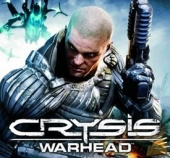 |
Crysis Warhead updates and refines the game play of the original game through a side story plot involving Psycho, one of previous protagonist Nomad’s allies. The game is a parallel story that follows Sergeant Michael “Psycho” Sykes,a character from the original Crysis, as he faces his own trials and challenges on the other side of the island during the time period of the first game. It features new fully customizable weapons, vehicles and enemies, along with new multi player content. It also showcases a new, enhanced and optimized version of CryEngine 2 and is the first game developed by Crytek’s Budapest studio. Crysis Warhead seems to be the most demanding game out on the market to date.
No AA/AF, Quality set on High.
| FPS | Min | Max | Average |
| 1680 x 1050 | 5.63 | 38.41 | 22.02 |
Crysis, though an aging game, still manages to make our test system scream for mercy with a minimum framerate of 5.63 and maximum of 38.41. Of course most gamers will throttle back their settings from what you see we used in order to obtain a playable experience. Without adding additional video cards or spending much more for a higher end card this is what you can expect if you want to push those settings all the way up.
Conclusion:

With a plethora of performace and a very large handful of features, there is no reason to question the NF980 as a purchase. At a reasonable price of only $159.99 the motherboard will put a small hole in your pocket but it is nothing too worriesome. The MSI NF980-G65 is ready for the avid gamer with excellent performance features while also catering to the “green” among us with power saving features. Drop in your favorite CPU and optional video card and you are ready to paint your screen red with action and your opponents green with envy. The NF980-G65 definitely makes it to our Awesome Hardware list and more importantly is worth your attention and hard earned cash as a pick for the heart of your next system. Head over to MSI to take a look now.



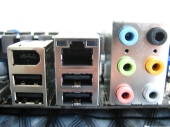

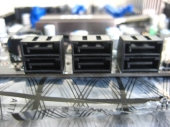




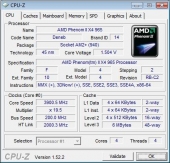

This might be off topic but I have just fInished assembling a new RIG using the nf980-g65 MB. Have checked all the connections the board lights up all fans run GPU CPU Case etc. The blue APS light is on. The DVD drive is live at least the drawer opens and closes and the green light comes on and goes off as it should. Not so sure about the HDD. How do I check that? Not getting any beeps. Not sure if this board has a speaker? Can’t find any built in the case either. Anyhow to get to the point I do not get a post screen. Can’t install OS or MB drivers. The lights are on but nobody’s home.
NF980-G65
Phenom ll x4 965 Black
4gb DDR3 CL9 Kingston 1333mhz
MSI N465GTX (OC to 470 Specs)
PSU OCZGXS850
500 gb SATA ll Seagate HDD
Sony DVD
Well first unplug everything but the power connections,CPU,RAM. I assume you are using aftermarket vid or onboard vid. Make sure the power to the vid is plugged in right. Then start. if that doesnt work, post back here and we can go to the next step.
Hi Jason
Thanks for your input. I did what you said and it booted to post. Now I’m just tweaking everything up. For a while I thought a piece of hardware or a short at the MB / Case was at fault and I would have to start from scratch again. But as it happened I disconnected all the hardware pulled the ram and moved one stick to another channel and away it went. So thanks for help.
Ron
This may be a dead subject…but after having this board for months it has started not posting. I have to turn the power on….wait a few seconds then hit the reset button…sometimes 2-3 times before it posts….sooo frustrating.
Finally I just bought the crosshair extreme. Im in a jam because I have the AMD 1090T and two GTX580’s…tough to find an AMD board that supports SLI.
here is my rig http://www.youtube.com/watch?v=35g_mnlG0ME
How is this board still running for you? I have heard that it has its faults and quite a few of them actually POP* and generate smoke/sparks when overclocked.