Introduction
The Seagate Momentus, for the uninitiated, is a family of 2.5″ hard drives representing a broad range of capacity and features. This Seagate Momentus represents the cream of the crop; a 7200-RPM drive boasting a whopping half-terabyte of capacity. Despite this, the asking price is surprisingly moderate. The drive came to us in minimal OEM packaging (an excellent cost-saving method; you’re just going to throw the glossy box away, aren’t you?) consisting of a crush-resistant plastic carton and a heat-sealed static-proof baggie.
 |
 |
Now what we have here is a very nice Macbook Pro that’s becoming a little long in the tooth. It is a late 2007 revision, top of the line for its time, but it’s beginning to show its age – many of its components are now found on mid-grade machines (cheap junk will always remain cheap junk) and … well, it still plays Crysis but wow the load times. Whatever can we do? Canonically, the easy upgrade for Macs is ‘more ram’. The operating system has a long history of being heavily memory dependent, and system performance can either be massively increased or degraded by memory, and whether you have enough of it. But what, you ask, if you have maxed it out? (Disclaimer: I haven’t, yet) Erhm… hm. Well, you can always turn on virtual memory? No, that’s been enabled by default for a decade. So what if we made that faster? That may just work. And failing that, it’ll still open files and programs faster, and the unusually large cache will speed things further – the more cache, the more efficiently a drive can run. Native Command Queueing stores disk commands as they comes in, and re-orders them to minimize the number and amount of head movements – this increases speed, by minimizing wait times between active data access, this increases the lifespan of the mechanical components that can wear out, and it increases efficiency, because it takes energy to move the heads. And it works best with a big cache.
But what’s the point of such a thing in a laptop? It’s a 7200 RPM drive, don’t they suck power like mad and run incredibly hot? Well actually, no. The Apple OEM drive made by Fujitsu is a 5400 RPM drive, and fairly efficient – it draws 0.60 amps at 5 volts, or 3 watts. This gem also operates at the standard 5 volts, but only draws .451 amps, or 2.25 watts, a full quarter less than the already efficient, if slow, Fujitsu. Bringing this back to heat, I’ll quote the first law of thermodynamics as provided by Wikipedia: “The change in the internal energy [temperature] of a closed thermodynamic system is equal to the sum of the amount of heat energy [electricity] supplied to the system and the work done on the system.” Thus, less watts of electricity in, less watts of heat out. In my system, the hard drive’s idle temperature is currently hovering around 40°c – four to six degrees lower than average temperature with the Apple/Fujitsu OEM drive. And it’s faster? That is an engineering coup, gentlemen.
–~~~~~~~~~~~~–
Testing
In order to have a look at the drive, we first pulled out the hard drive on the left (in a mindbendingly complex mess of screws and kapton space-tape that has to be seen to be appreciated. Apple’s official position on these machines is that doing this yourself voids your warranty, and I can appreciate their position. (We had an apple authorized tech center help us with these photos!) The top case must be removed, clocking in at ten small screws, the keyboard ribbon carefully disconnected (visible in the reassembly picture at the bottom), and then the hard drive carefully removed, the shock mounts (visible in the close-up of the OEM drive) swapped over, and the whole process reversed. It’s delicate, tricky work – don’t try it for yourself until your warranty’s already expired. Don’t pay more than $20 to have it done for you, either.
 |
 |
| Apple’s OEM Fujitsu hard drive… | …nestled into its little spot under the cable |
Once the harddrives were swapped, I fired things up and gave it a good day or two of usage to get the hang of how things felt. As expected, applications launched faster, load times in games were cut noticeably, and … well… it was basically exactly what I expected. But just how fast is fast? It certainly feels that way, but the placebo effect is strong, and well-documented. To find out just how much faster it was, I had first fired up my favorite Macintosh benchmark suite, XBench 1.3. I ran a comprehensive battery of “before” tests to establish a baseline, and then it was off to the labs to swap hardware.
| Apple OEM: | Seagate Momentus: |
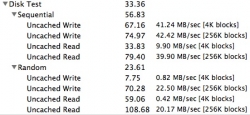 |
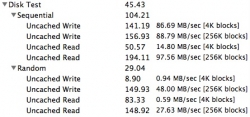 |
First, let us examine sequential write events: with block sizes of both 4K and 256K, the Momentus offers double the write speed of the OEM disk. In read speed, the 4k blocks resulted in a modest improvement of about 50% (for very generous values of modest), but the larer blocks nearly tripled the read speed of the drive. In real world applications, games using large texture or other asset files will load faster – and for games with frequent load screens (Valve, I’m looking at you!) the pauses will go from immersion-breaking to … less immersion-breaking. Maybe just long enough to catch your breath and wipe the sweat from your palms, if you’re lucky. Random preformance offered more modest performance gains, respectively with 15%, 113%, 40%, and 37% gains. This more or less makes native command queueing and prefetch ineffective, as the drive controller will find it very difficult to guess what data will be needed next; the drive isn’t so much working smarter here as it is working harder. The relatively massive 113% improvement in uncached write speed can likely be attributed to writing data to the disk’s DRAM cache as fast as it could be done, (thus giving the command queueing software enough data to work out an efficient plan) and letting the write head move as little as possible – we’re back to working smarter, not (just) harder.
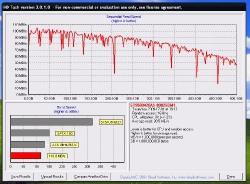 |
|
I know a lot of you out there live in Windowsland, so I also took a snapshot of the drive using HD Tach, which yielded higher burst rates and lower sustained rates than XBench, though it did not break the rates down by block size. To put it in perspective, I compared it to the Patriot Xporter XT, the fastest flash memory I own. The poor thing couldn’t even compete on sustained transfer rate (only 1/4) though like all things solid state, its random access time was miniscule. In contrast, the Momentus was not quite bus-limited on my SATA 1.5 system, but it was close. In comparison to SATA 1.5, the maximum theoretical transfer rate of USB2 is about 53 MB/sec, and in practice, any one device can only use about two-thirds of that… meaning that the Xporter was bus-limited too.
Why is this comparison to flash memory important? Unfortunately, real-world tests are hampered by the use of laptop drives in actual laptops – all of my other I/O is severely bus-limited, with even the biggest of tubes I have at my disposal (Firewire 800) resulting in bus-limited copy performance when attempting to push files around between external and internal drives. This no-faster-than-before result conflicts with both my impressions of the drive’s performance and benchmark results; I am therefore inclined to ignore it and move on.
Analysis and Conclusion:
I really went into this skeptical, I promise I did. But I’ve been using this drive daily for weeks, and I just can’t find a single weak spot. The only thing I can come up with is a slight increase in susceptibility to gyroscopic effects over a 5400 RPM drive, but laptop drives being laptop drives, they’re designed to cope with these stresses. It’s definitely more expensive than a slower drive, by a good 50% or so, but that’s about $40 that will make one of the things your computer does all the time something like three times as fast, and having experienced this I’d not just willingly pay the premium for the faster drive, I’d pay it eagerly.
Pro’s:
- Incredibly fast, compared to the cutting edge of two years ago.
- Incredibly big compared to the cutting edge of two years ago.
- Quieter than my cooling fans, and Apple cooling fans are nearly silent.
- Less power means less heat and longer battery life.
Con’s:
- Premium price for the extra speed.
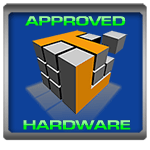



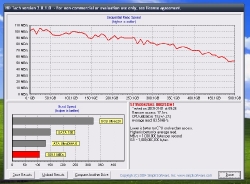
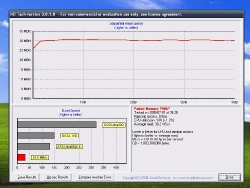

@dean miller, hey boddy i went to http://www.buyergen.com but i think dis online market is gonna be launched soon.. yet not started… but i liked thyere options anyway.
well… i can give you a online store’s web address… there services are good.. http://www.micropartsusa.com
thanks buddy… best of luck.
thanks buddy for this nice review… i knew a online market place http://www.buyergen.com
but could anybody please suggest me any online store who are specialzed in selling hard drives… powesupplies etc… ?