3-D Tools: Amazing Programs for Product Design
Every product used today was first brought to life by industrial designers. Designers are the people behind the scenes designing and perfecting our everyday luxuries: Cars, phones, watches and kitchen appliances. They also develop the packaging for food, beverages and candy. Recently the Hershey Company partnered up with the Academy of Art University, asking graphic design students to design packaging for the delicious chocolates for Valentine’s Day packaging, which will debut in January 2013.
For designers, the right tools will allow you to build your product. To be an industrial designer, the right program is crucial to help you achieve your goals and to obtain the perfect product.
SolidWorks
SolidWorks software will speed your design process, making you more productive on a daily basis. Offering three different programs: Standard, professional and premium, there’s something for everyone.
-
SolidWorks Standard—For rapid creation of parts, assemblies and 2-D drawings with minimal training, this is the perfect starter package. There are specific tools for sheet metal, weldments, surfacing and mold tools.
-
SolidWorks Professional—A step above standard, this package allows you to increase your productivity and accuracy. You will be able to produce photorealistic renderings and has a larger library of standard parts and fasteners.
-
SolidWorks Premium—Expanding on professional is the premium package. With rich simulation capabilities, you will be able to allow users to test product performances against real life motion and forces. This package has the most tools to help you layout and design your product.
CINEMA 4-D Studio
MAXON came out with CINEMA 4-D Studio for professional 3-D artists. This advanced software will help you create detailed and advanced animated graphics. Animation, lighting and rendering, materials and textures, and modeling are all built with ease. For designers striving to make animation movies Tim Burton or Pixar would be proud of, this is the software for you. With an advanced set of tools and file formats, even the most basic objects you create will look so lifelike you won’t believe it isn’t real.
-
Modeling—With CINEMA 4-D Studio, you have the ability to import and export a variety of file formats, making it easy to integrate into almost any pipeline.
-
Materials and Textures—With 14 different channels for materials, you will be able to create the perfect surface for your model. You can even customize the channels to your specific needs. With a 3-D painting toolset for the most high-end texturing, scattering and backlight will pop off the screen.
-
Animation—The animation software provided by CINEMA 4-D Studio is has one of the most advanced character animation toolset. User-friendly and ingenious, this software will do most of the work for you. For example, after adding hair or fur to a character, the “hair will automatically swoosh and sway as you move your character around,” as stated from their site.
-
Lighting and Rendering—This state-of-the-art software will easily add light and shadow to even the most challenging situations. With the render engine, you can expect high-quality results quickly.
Autodesk Maya
Autodesk Maya 3-D software has the tools ideal for animation, modeling, simulation, rendering, matchmoving and composition. The Maya 2013 tool extension offers the tools you need for visual effects and game development. The choices are unlimited with this software, making the perfect choice for a variety of platforms: Film, games, television, digital media and design visualization.
The new and improved Maya 2013 is more user friendly and has had countless workflow improvements. You will be able to increase productivity and every day tasks like hardware rendering, skinning and complex nodes are easier than ever.
Choosing any one of these tools will allow you to grow and flourish in your field. To be the best industrial designer, you need the best education and tools around. By going to design school and selecting the best software for you, the options and projects you make are endless.
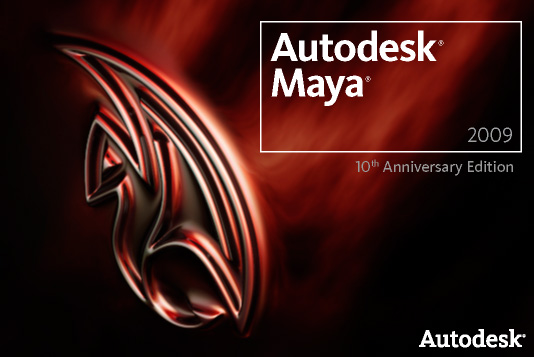

[…] 3-D Tools: Amazing Programs for Product Design at TechwareLabs […]
[…] 3-D Tools: Amazing Programs for Product Design at TechwareLabs […]
[…] 3-D Tools: Amazing Programs for Product Design at TechwareLabs […]
[…] 3-D Tools: Amazing Programs for Product Design at TechwareLabs […]