 |
Introduction
Solid state drives are the buzz right now in the consumer storage market, and for good reason. They provide incredibly high speeds over standard hard drives, they take up less space with their 2.5″ form factor, they are silent, run cool, and use virtually no energy.
Today we are taking a look at one of ADATA’s latest SSDs, the Premier Pro SP900 in its 256GB form. This SSD claims lightening fast speeds and a higher capacity than other 256GB drives. Read on to find out if it can live up to the expectations.
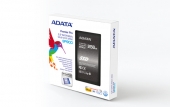 |
 |
Features
- High Speed, Full Capacity: The Premier Pro SP900’s maximum sequential read and write speeds are 555/530 MB per second, with maximum random 4k write speeds of 85,000 IOPS. Capacities of 64, 128 and 256 GB make this drive an outstanding option for upgrading notebooks that are compatible with the SATA 6Gb per second specification
- Support Windows TRIM Command, accelerate data transfer performance: The Windows TRIM optimization command can directly delete stored data in the Flash memory and release unused space (Free Blocks) to be used for system writes immediately. This results in more accelerated transfer and write performance for solid state drives, and is also effective in slowing down efficiency decline and depletion chances, maintaining effective operation and extending the life of the disk.
- Quick transfer of all files Software: Acronis True Image HD software (included with the drive) facilitates the quick transfer of all files and programs to the new solid state drive.
Specifications
| Capacity | 64GB/128GB/256GB |
| NAND Flash | MLC (Mulit-level cell) Asynchronous Flash |
| Interface | SATA 6Gb/s |
| Form Factor | 2.5 inch |
| Dimensions | 100 x 69.85 x 9.5mm (L x W x T) |
| Weight | 76g |
| Features | TRIM Command Support RAID Support Max 4K Write IOPS |
| Performance | 256GB Performance (ATTO) : Read : Up to 555MB/s Write : Up to 530MB/s Multimedia Data Transfer (AS-SSD) Read : Up to 220MB/S Write : Up to 255MB/S MAX 4K write IOPS up to 90K |
| Operating Temp | 0°C ~ 70°C |
| Storage Temp | -40°C ~ 85°C |
| Shock Resistance | 1500G |
| Power Consumption | 0.9W Active; 0.5W Idle |
| MTBF | 1,000,000 hrs |
| Warranty | 3 year |
| Accessories | 2.5″ to 3.5″ Bracket Acronis True image HD disk Migration Utility |
Packaging and Accessories
 |
 |
 |
 |
The SP900’s box lists some facts and features on the front and general specs and features on the back in about 20 different languages.
Along with the drive itself, ADATA also includes a 3.5″ mounting bracket so you can install it in a standard HDD slot as well as all of the hardware you will need and a quickstart guide.
Closer Look
 |
 |
Being an SSD, there isn’t a whole lot to see. On the top is a simple label that gives you all of the needed information about the drive.
ADATA also included a key for Acronis True Image HD which can be found on the bottom of the drive.
Something to note, the SP900 claims 7% more capacity than other Sandforce 256GB drives through optimized firmware, letting you squeeze every last drop of storage from the drive.
 |
Test System
- Intel i7-3820
- ASRock X79 Fatal1ty Professional
- 16gb G-Skill RAM @1600
- Raidmax 1200 watt
- ADATA SP900 256GB / 128gb Crucial M4 SSD / Kingston SSDNow V100 64GB
- Windows 7 Professional x64 with all updates
Benchmarks
To test the SP900, we put it up against a comparable SATA III SSD as well as a low-end SATA II SSD over a range of different benchmarks to get an idea of what kind of performance you can expect.
Anvil Storage Utilities
 |
 |
 |
| SP900 | Crucial m4 | Kingston SSDNow |
Anvil is a good overall benchmark that gives results in MB/s and IOPS for both read and write. As you can see, the SP900 performs significantly worse than the m4 across the board. Even the m4’s known-lousy write speeds beat out the SP900’s, and the read speeds just get blown out of the water.
AS SSD
 |
 |
 |
| SP900 | Crucial m4 | Kingston SSDNow |
AS SSD tests using incompressible data which provides us with a “worst case scenario”. The numbers for the SP900 match up with the AS SSD results claimed on ADATA’s website. When compared to the m4 though, the reads are very underwhelming.
ATTO
 |
 |
 |
| SP900 | Crucial m4 | Kingston SSDNow |
If AS SSD provides us with a “worst case”, then ATTO would be our “best case” because it uses fully compressible data. Whenever you see manufactures claim huge numbers (such as with this SP900) they are usually pulled from this benchmark. Looking at the 2k, 4k, and 8k tests, we can finally see where those 500+Mb/s numbers came from. The SP900 pulled 567Mb/s read and 539MB/s write, actually higher than the claimed numbers. But you have to remember, these numbers mean very little for real world performance.
CrystalDiskMark
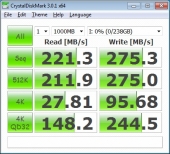 |
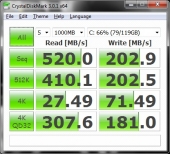 |
 |
| SP900 | Crucial m4 | Kingston SSDNow |
CrystalDiskMark is another good benchmark for getting an overall idea of a drives performance. Like in AS SSD, the SP900 again struggled with the incompressible data, giving similar results. The numbers are across the board pretty low, especially the read speeds which again are crushed by the m4.
HD Tune
 |
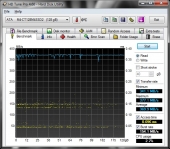 |
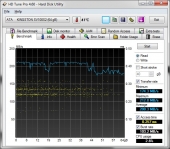 |
| SP900 | Crucial m4 | Kingston SSDNow |
Unlike the other benchmarks which just give averages, HD Tune gives us insight as to exactly what the drive is doing with its graph. The SP900 actually performed better than the m4 in this test, with a higher average, and burst rate, and lower access time.
Steady State Performance
For those who do not know, steady state performance is the performance you get on a drive after normal use.
When an SSD drive is pulled out of the box, it is at its maximum performance level. As you fill the drive up and do lots of writes and erases, performance degrades, though technologies such as TRIM are designed to minimize this as much as possible.
To see if performance was affected at all, after running our benchmarks, we installed Windows and all of our standard programs, then ran the system for about a week. Our benchmark results were identical except for HD Tune.
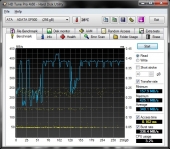 |
Here we see what happened to HD Tune after just a week of very normal use. Our speeds were all over the place with huge dips and higher access times.
Aside from benchmarks, the drive was extremely unstable, with crashes and freezes happening multiple times per day. These seem to be a result of the Sandforce 2281 controller that the SP900 uses as other drives with the controller have similar issues.
 |
Final Thoughts
Pros:
- Great compressible data performance
Cons:
- Poor incompressible performance
- Steady state performance suffers
- Freezes and crashes due to controller
Overall, I was not very impressed with the ADATA Premier Pro SP900. Although the compressible data numbers matched the 555/530MB/s claims, incompressible data wasn’t even close. After using the drive for just a week, HD Tune showed erratic performance results, which when combined with the constant crashing and freezing caused by the Sandforce 2281 controller, makes sense. And at its current $190 price tag, there are better drives for the money.

Raid-1 vs Raid-0 there I saw data as very important and donbuilg the failure rate was not something I wanted to do.My SSD really blows your raid-0 out of the water when we talk about reads and the more random they become the better. Although I’ve read crystal disk mark isn’t the best for testing drives anyways just the easiest to do.