 |
Specifications
| Model | Taurus Mini Super-S LCM |
| Case Material | High quality aluminum for optimized heat dissipation |
| Supported RAID |
|
| Connectivity |
|
| Included Accessories |
|
| Size |
|
On paper the Taurus Mini Super-S looks intriguing: External storage with many connectivity options that Supports RAID 1 and RAID 0 in a small portable package. Whether you want fast storage through RAID 0 or safe storage through RAID 1 the Taurus Mini Super-S has the connectivity for any laptop or desktop. Lets move on and take a closer look.
A Closer Look
 |
 |
 |
 |
 |
 |
 |
 |
 |
Generally a pretty simple design: 2 thumb screws hold the back door on which is where we find our 2 HDD bays. The whole enclosure is made of Aluminum and has a small head sink on the bottom to help dissipate heat. On the front we have our LCD screen (we’ll go over what options the LCD screen brings in a minute), a select button, a OK button, and HDD activity LEDs. On the back we have all of our connectivity. As we move on to the included cables it’s nice to see Akitio has included 1 of each cable however they do leave something to be desired: length. Each cable measures 2 feet long (.66m). Hardly enough to reach from a desk to a tower but just barely enough to reach to a laptop. Overall solid and flawless design but lack of lengthy cables. One other point to make here: RAID 1 is a great way to secure and protect data. Why are the HDDs protected by only 2 thumb screws?
The LCD Screen Options
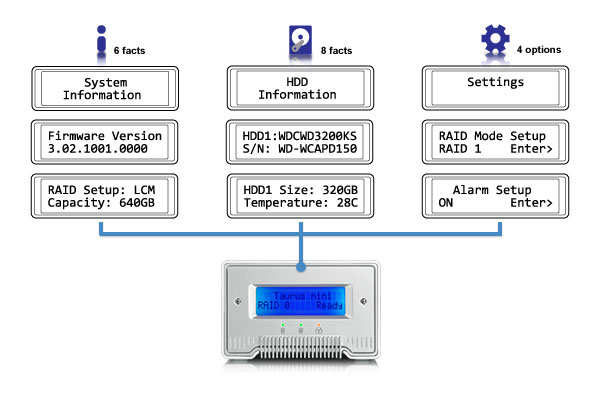 |

[…] Akitio Taurus Mini Super-S LCM External RAID Storage Review @ TechwareLabs […]
[…] Akitio Taurus Mini Super-S LCM External RAID Storage Review @ TechwareLabs […]
[…] Akitio Taurus Mini Super-S LCM External RAID Storage Review @ TechwareLabs […]
[…] Akitio Taurus Mini Super-S LCM External RAID Storage Review @ TechwareLabs […]