 |
Benchmarking
Here we will look at if the Akitio Taurus Mini Super-S hinders HDD speed when compared to plugging the drive directly into a SATA port. We will be testing USB 2.0 (the slower connection) and eSATA (the faster connection) with both RAID 0 and RAID 1 setups. Our test HDDs will be 2x Seagate Momentus 640GB 2.5″ drives. Our test workstation will be as follows:
- Intel i7-3820 CPU
- ASRock Fatal1ty Professional X79 Motherboard
- GSkill 4x 4gb RAM @ 1600 9-9-9-24
- Corsair H100 CPU Cooler
- Sapphire 7950 OC Video Card
- Thermaltake Level 10 GT Snow Chassis
- Windows 7 x64 Professional
Base Speed test
 |
USB 2.0
 |
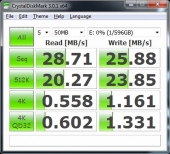 |
| Raid 0 | Raid 1 |
No real surprises here since USB 2.0 maxes out ~30MB/s in transfer speed: we see minimal difference between RAID 0 and RAID 1. However it is to be noted that the spec sheet shows transfer speed of this device over USB 2.0 to max out at 60MB/s.
eSATA
 |
 |
| Raid 0 | Raid 1 |
Here is where things get interesting: in theory RAID 0 should give us around twice the transfer speed of a single drive. We see ~92MB/s on a single drive yet only 164MB/s. That leaves 30MB/s short of the theoretical 184MB/s RAID 0 should bring. For an external device that isn’t bad but for an internal RAID (Motherboard or RAID card) it leaves some speed to be desired.

[…] Akitio Taurus Mini Super-S LCM External RAID Storage Review @ TechwareLabs […]
[…] Akitio Taurus Mini Super-S LCM External RAID Storage Review @ TechwareLabs […]
[…] Akitio Taurus Mini Super-S LCM External RAID Storage Review @ TechwareLabs […]
[…] Akitio Taurus Mini Super-S LCM External RAID Storage Review @ TechwareLabs […]