|
|
Testing and Benchmarks
As mentioned earlier we ordered the baseline model of the M11x R3 equipped with the I5 and only opted to add a Bluetooth adapter. This was done for several reasons not the least of which was to keep the price down. As such these benchmarks are what you can expect to get from the baseline model of the M11x r3 which lets face it is really what the majority of users end up getting for the same reason.
Our Configuration:
- i5 2537M 1.40 GHz
- 4GB DDR3 1333MHz
- 320 GB 7200rpm Fujitsu SATA 1.5
- Windows 7 Home Premium 64bit
- Bluetooth 3.0
- Geforce GT540M
- 2.0 MP Webcam
Sisoft Sandra 2011 Lite
 |
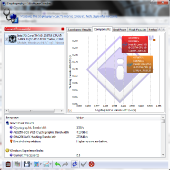 |
 |
 |
 |
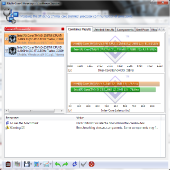 |
As you can see the M11x R3 while not a powerhouse does very well for an 11 inch laptop. It has more than enough power to satisfy most consumers and gamers. Its multimedia capabilities are considerable and the GT540 handles 3D content well when the settings are lowered to medium.
Sisoft Sandra has no other entries in its database for other Sandy Bridge mobile CPU’s and as such we were unable to reference others in the mobile lineup against our configuration for this laptop.
Futuremark PCMark 7
 |
PCMark 7
PCMark 7 is the latest release from Futuremark and our score while not high is quite good considering the size and components in the M11x R3.
Unigine Furmark
We tested the M11x R3 at 1024, 1366, and 1280 resolutions to show the performance difference. At 1024 we only managed an average of 12fps using the GT540.
Unigine Heaven
  |
As you can see by the above screenshots going from DX11 down to DX10 results in a framerate increase of over 6fps. In both DX10 and DX11 modes we were not able to average over 30fps. For the best gameplay experience I like to see over 30fps as the minimum and 45 to 60fps as the average. As we stated before the M11x R3 needs to have the settings turned down to medium to low to enjoy a good gaming experience.
Futuremark 3DMark 11
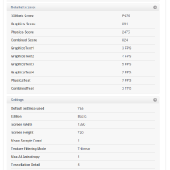 |
3DMark 11
Again no speed records being broken here but the results of the 3DMark 11 test on Performance show that this little 11 inch laptop is more than just for looks.
Futuremark 3DMark Vantage
 |
Futuremark 3DMark Vantage
GPU Shark
GPU Shark
This informational utility provides a plethora of information on your video card and platform. We provide this here for a frame of reference when checking your own machines.
Real World Gaming and Benchmarks
“Canned” or synthetic benchmarks tend to show a lot less than the full picture. While 3DMark, Sisoft Sandra, and Unigine can show scores that help by giving you a reference point they do not always translate to results on screen and during actual gameplay. So I broke out some titles both new and old to see what the MX11 R3 is capable of during real gameplay. The results were a bit surprising, the MX11 really rocks!
Brink
I ran all the benchmarks first so my expectations were a bit low and during the first title “Brink” I found out that the game runs very smooth even with all the details turned up. This first person shooter from Splash Damage employs high resolution textures and expansive environments, average framerates were between 30 and 45 with medium settings.
Section 8 Prejudice
Based on the Unreal Engine this title plays very well with framerates between 50 and 80.
Lost Planet 2
Lost Planet 2 the well known sequel to the first Lost Planet is a good stress test for hardware and has both DX11 and DX9 modes of gameplay. As you can see the performance is rated a C while the actual gameplay is not too bad. A slight drop in settings resolves this and will allow you to play at a reasonable ~30fps.

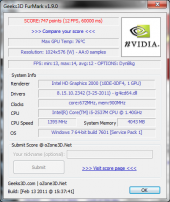
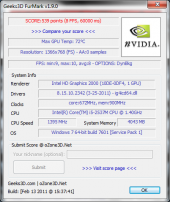
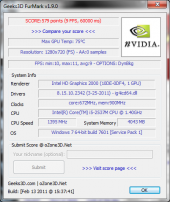

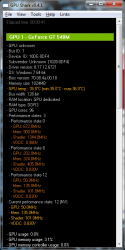









[…] Alienware M11x R3 Ultraportable Gaming Laptop @ TechwareLabs […]