Introduction
For the past week I have been gaming like a pro by testing out what I call “The Magical Trio” by Armaggeddon. This consists of the Alien Craft IV G17 mouse , the Calibre Gaming Glove, and the sleek Assault AS-13 N mouse mat. If you are looking to impress your friends at your next LAN party or demolish your competition at top notch peripherals Armaggeddon gear may just be what you have been looking for all along.
This review will place most of the emphasis on the Alien Craft IV G17 being used along with theAssault AS-13 N mouse mat and Calibre Gaming Glove. Armaggeddon, the well-known Singaporean brand that specializes in gaming gear for professional gamers is unleashing product after product of quality and precision and the Alien Craft IV G17 is no exception.
Features and Specifications
The Alien Craft G17 comes in Armaggeddon Yellow, Cosmic Blue and Galactic Black. Under the hood it has the advanced Avago 9800 laser censor allowing up to 8200 DPI, 11 macroable buttons with 2 way click scroll, a very expandable weight system and its very own software.
- Macro-able™ laser class gaming mouse with 512KB on-board memory
- 8-level CPI adjustment on-the-fly[default: 800 / 1600 / 2000 / 3200 / 5000 / 6000 / 8200 CPI]
- 3-level polling rate adjustable on-the-fly [125Hz/500Hz/1000Hz]
- CPI light effects and up to 4 colour indicate CPI levelAdjustable mouse light effectsTotal
- 11-buttons with 2-way click scroll with Pro-Gaming Laser Sensor [save up to 9 macros in 5 available profile]
- Assign button of choice for switching between 5 different profiles
- CPI switching with wheel scroll for both increasing and decreasing CPI on-the-fly
- High performance tracking speed: up to 150 inches per second8-level adjustment weight management system
- Advance AVAGO laser sensor: AVAGO 9800
- Ultra durable 1.8m nylon cordHigh quality and large Teflon foot pad
- Frame rate: 12,000fpsAceleration: 30G
Up Close and Packaging
The box does not bring anything new to the table, it is your typical dark themed box with a folded flap to let you take a closer look at the mouse. The appropriate logos and specifications are all placed where they should with an emphasis on this the G17’s main features. Armaggeddon also makes sure to placed its 2 year limited warranty in the front to attest to the G17’s quality. Pictured alongside the G17 is the Calibre gaming glove and Assault mouse mat.
Unpacking the contents we see everything you’d expect, the G17, a small metal canister containing the weight system, a user guide, mini driver disc, and surprisingly extra Teflon foot pads. To the right is the Calibre Gaming glove and Assault mousemat. This just makes me wish I got to sample the Armaggeddon Yellow instead of the Cosmic Black Aliencraft G17 for some sweet color matching.
Taking a closer look at the mouse you begin to see why Armaggeddon chose to call it Aliencraft, its aggressive LED placement and otherworldly looks is straight out of a Sci-Fi movie. Armaggeddon classifies this mouse as “Very Large”, as a gamer accustomed to using average sized mice such as the Logitech G400 “Very Large” is an understatement. To put it into perspective, I cannot place my fingers underneath the mouse when holding it. 
The G17’s massive size is aimed at a niche group of gamers who demand it, I caution anyone who wants to buy this mouse to be certain they want an above average sized mouse. On the positive side, the large size of the mouse allows for some of the most comfortable gaming I have ever experienced, no fingers ever touched the mouse pad and all laid comfortable on the G17’s oversized design. 
Underneath the mouse is the weight system. The G17 can hold a total of 8 4g metal weights to get to the desired weight. Without any weight added the G17 weight as much as any other mouse. The weights are held in a stylish metal can that was almost impossible to open, I hope Armaggeddon fixes that with future releases. The G17’s weight system could have been designed a little better, at full weight I found the back side of the mouse lagging during gameplay due to all the weights sitting at the back end of the mouse.
In terms of ergonomics, the G17 is incredibly comfortable. Just what one would expect from a mouse of its size. The thumb rest is coated with soft rubber material to allow for better grip and comfort. Along the thumb rest is your typical forward/back buttons and a macro-able switch that only moves vertically and defaults to volume controls. On top of the mouse is your mode button, this button is to switch between profiles. The profile you are in is indicated by the blue LED bar on the left side of the mouse, a nice touch that adds to the alien look. The feature that may make or break this mouse for a gamer is the CPI select button. The CPI select is peculiar to say the least, it works by pressing the CPI button on top of the mouse and then using the scroll wheel to change the DPI. The DPI is indicated by the LEDs on the top left of the mouse with the DPI number written next to it. Using the CPI button plus mouse wheel allows for some very quick adjustments from 800 DPI to 8200 DPI, all DPI levels in between are accessible without ever having to program it through the software. Beyond that is your typical scroll wheel which breathes blue when the mouse is on, unfortunately the scroll wheel lacks the ability to scroll left or right.
On the left of the mouse the 2 macro-able buttons found on most gaming mice, they are easy to reach yet non-intrusive or uncomfortable. Just below that we have the two finger rests which allow for your ring and pinky finger to rest comfortably on the G17’s plastic coating. The addition of these finger rests is the biggest contributor to the G17’s size.
Software
When it comes to gaming peripherals, the included software is often a hit and miss. Unfortunately with the Armaggeddon G 17 I found the software to be a huge miss. I found the hardware to be very lack luster and buggy and shortly after installing the latest software from Armaggeddon’s site I was greeted with a couple of unpleasant BSOD on Windows 8.1. I had just enough time to take a look at the software before I was forced to uninstall it at which point the mouse handled flawlessly.
The main page is the Button Setting menu. Here you have a handy drop down menu that lets you choose and pick what windows commands you want each key to do. You can program different configuratiosn on the 5 different profile the G17 sports thanks to its massive 512 kB of on-board memory. In this same window you can also record macros, I found it a little outlandish using the “Start Record” button at which point you execute what you want saved. I personally would have preferred the standard approach where you simply click the combination of buttons you want to save.
Moving on we have the Main Frame. This menu allows for the adjustment of the X and Y axis as well sensitivity, windows point speed, scroll speed, and double click speed. All welcomed functions that you do not see every day and also all programmable with the 5 different profiles available.
Lastly we have the Lightning Options. This option is quite pointless and could have been added to the Main Frame Menu. Here you are limited to very few options as to what you can do to the LEDs, you unfortunately cannot change any of the colors. This menu seems unfinished and many extra features could have been added. The software doesn’t even allow on-the-fly changes to the LED unless you hit apply. The other two menus do not have any customization options. Overall the software was a bit of a letdown, I expected a mouse at this price point to include more versatile software with more options and less bugs.
Extras – Calibre Gaming Glove and Assault AS-13 N Mouse Pad
I am not a pro-competitive gamer but I can however still see how an accessory as this may come in handy (no pun intended). You can tell by the quality of the product Armaggeddon is dedicated to bringing the best to the pro gaming crowd. The Calibre gaming gloves comes in a variety of sizes for both right and left handed players. It was designed to be used in colder environments found in LAN competitions and not in hot climates, I found my hand sweating after a hour of gaming due to the hot Florida Summer. It took quite a bit to become accustomed to using this product and apply it to my gaming style. The wrist padding is comfortable and provides just enough elevation and enough pressure is applied on the wrist for a snug fit. The only personal gripe I have with the Calibre gaming glove is the inability to feel the back of my mouse with the palm of my hand , I felt that feedback was necessary for me to maneuver my mouse correctly.
Assault AS-13 N Mouse Pad
The smallest of the mouse mats Armaggeddon has to offer, comes in a stylish black and Armaggeddon Yellow. The top of the mousemat is extremely smooth allowing for very little friction. This super thin mousemat is great for mobile gamers who want a small lightweight surface. A couple of times I had to re-arrange the mat due to loose gripping against the surface of my wood desk but otherwise great mouse pad.
Final Thoughts
Overall, I am very impressed with Armaggeddon’s Aliencraft IV G17. It is great for gamers looking for a bigger than average high quality gaming mouse that can deliver top notch performance and comfort. The customizability is up there with the other well-known brands but is hindered by its lackluster software. I advise anyone looking to purchase this mouse to find out if the size and fit is right for you. The weight systems is great but depending on your grip the placement of all the weights can lag the back of the mouse. The Avago 9800 Laser Engine delivers flawless cursor movement and the polling rate configurator is a welcomed feature you do not see everywhere. If Armaggeddon can get the software fixed up through an update I would happily recommend this mouse to anyone interested.
Pros:
- Comfortable
- Pro-Gaming quality
- Great customization for the mouse buttons
- Smooth tracking and overall great performance
Cons:
- Software
- Unbalanced Weight System
- Right Handed Only












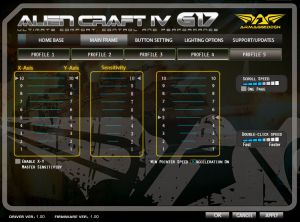


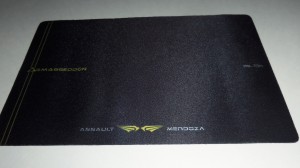

You must be logged in to post a comment.