Virtu MVP
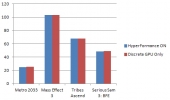 |
In theory, the Virtu MVP software included on the driver disc is supposed to help boost graphics performance by pulling in the integrated graphics cores on your CPU to share the load. In practice, the difference is so miniscule as to be outweighed by the overhead of running it on top of whatever program you’re using. As the graph above shows, we saw no improvement in frame rates with any of the games tested, and in a couple of cases actually saw minor drops in performance due to the overhead of the Virtu drivers. Thankfully, these drivers are entirely optional, and will gracefully remove themselves after a simple uninstall and reboot.
Thoughts & Conclusion
From the word go, the installation process of this board was very smooth. There were no weird issues with cable placement, nor did I have to do any special voodoo to get the RAM working. Clearances were good all around, especially around the CPU socket. The included USB 3.0 bracket can change from a 3.5″ front bay mount to a rear expansion slot mount with just a couple of screws, and provides two ports with plenty of clearance around them in either configuration. Also helpful during the setup process was the debug LCD port, which displays POST status codes when the system is powered on. This helped me to spot and fix an improperly seated RAM module with barely a pause.
The UEFI BIOS, while technically a graphical affair, bears a strong resemblance to older-style BIOS menus of the past. It can be navigated entirely with the keyboard, and has the usual raft of overclocking options, including the ability to save your current clock and voltage settings to one of three onboard profiles. On the storage front, this system lets you specify which of your SATA devices are solid state and which are hard drives; this setting is respected in Windows 7 with regard to things like SuperFetch and background defragmenting. Other small touches, like the ability to automatically turn off the power LED during evening hours, show that ASRock put a lot of thought and care into this board.
A few gripes here: the number of available USB 2.0 ports is somewhat low; one pair on the back I/O panel plus two headers for a total of six ports available. The USB 3.0 ports are similarly numbered, though four of them are present on the back I/O panel. The floppy connector, while nice for some, is largely superfluous in this day and age; I would have preferred the space go to more generally useful connectors. Similarly, the inclusion of all four popular types of video connectors crowds out extra USB or firewire ports. The biggest flaw is the lack of a second gigabit Ethernet adapter. While not strictly required, such a thing is very useful if you want to do high-speed file transfers between two machines without involving a router.
Overall, this board is a rock-solid performer, and will provide a solid foundation for a high-performance gaming PC.
 |
Pros:
- Clean layout
- Feature-packed BIOS
- Excellent performance
- Legacy ports provide extended backwards compatibility
Cons:
- Only one front USB 3.0 header
- Overall number of USB ports is low
- No second gigabit Ethernet adapter

[…] ASRock Z77 Extreme6 Motherboard @TechwareLabs ASRock Z77E-ITX Motherboard @ Hardware Secrets ASUS Sabertooth X79 Motherboard @ Technic3D MSI […]
[…] ASRock Z77 Extreme6 Motherboard @ TechwareLabs […]
[…] MotherboardASRock Z77 Extreme6 Motherboard @ TechwareLabs […]
[…] ASRock Z77 Extreme6 Motherboard @ TechwareLabs […]
[…] ASRock Z77 Extreme6 Motherboard @ TechwareLabs […]
[…] ASRock Z77 Extreme6 Motherboard @ TechwareLabs […]
[…] and fix an improperly seated RAM module with barely a pause." You can read the full review here. "Other girl's luxuries are my necessities, so buddy, […]