A Closer Look:
A closer look at the RAM reveals that instead of there being 4 RAM slots like in the traditional motherboards, the Core i7 setup has 6 slots. The slots are tri-channel paired. This means 3 GB is the minimum amount of memory required in order to take advantage of the tri-channel configuration of the Core i7.
 |
 |
To the right of the RAM slots there is a power switch and a reset switch. I found it strange that ASUS did not include a Clear CMOS switch. To clear the CMOS, one would have to resort to the old-fashioned way of shorting pins that are located in a completely different part of the motherboard. Because of this fact I do not believe that ASUS stayed true to their promise of not needing to short pins as stated on the box. The absence of the Clear CMOS bottom makes me feel that I am somehow getting a budget product. Surely the P6T is not the top of the line motherboard, but substituting the 3 pins for a switch would not have been a difficult task at all.
 |
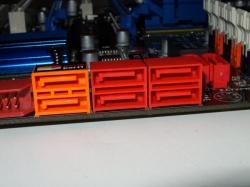 |
Just below the reset and the power switches there are 6 SATA ports and an IDE port. The orange ports are for use with the Drive Xpert, a function which will be dicussed later in detail.
Taking a look at the backside of the motherboard I noticed that there was only one ethernet port instead of the usual two. There are also PS2 ports for the keyboard and mouse, 6 USB ports, a e-SATA port, a S/PDIF port, an optical port, and 6 audio jacks.
In the middle of the board you will find:
- 3 x PCIe 2.0 x16 (at x16/x16/x4 mode)
- 1 x PCIe x1
- 2 x PCI

The blue colored slots both operate at x16 while the white operates at x4 speeds for the 3Way SLI setup. Similarly, in a Quad CrossFireX setup same configuration is used. The fourth card is placed in the x1 slot.
At the bottom of the board there are 3 USB Connections, a Floppy drive connector, a SPDIF out, Front Panel audio connector, a FireWire Port and a other front panel connections (On Switch, Speaker, HDD LED, Reset Switch, On LED).
 |
 |

