Testing:
Testing was done with
- Room temperature 91oF with ~54% humidity
- Core i5 750 ( 3.71ghz)
- CoolIT ECO A.L.C
- Asus P7P55D motherboard
- 4gb DDR3 Patriot Viper Ram 1333 (O.C to 1560)
- 2TB Segate Barracuda XT SATA3
- 8800 GT
- Antec Nine Hundred case
- Thermaltake Tough Power XT 750w
- Windows 7 Enterprise
Installing the cooler was a snap the directions walk you through the easy setup with my only caveat being that you need to remove your motherboard from its chassis before you can install this cooler as it requires a back plate to screw into. Personally I love coolers that require a back plate because it always feels like a more sturdy connection.

as you can see it fits rather nicely onto the board. |

I was worried that the tubing would run into the fan on the top of the case, fortunately its flexible enough to be routed away. |
After the installation I fired up the system checked the bios it reads 31oC which translates to roughly 88oF my first thought is sweet. It would be a good time to note that prior to installing the ECO A.L.C I grabbed the temperature while idling (40oC – 104oF) and under load (60oC -141oF)
To test I left both the stock cooler and the ECO A.L.C running idle for 60 minutes to make sure everything was warmed up then I ran 2 instances of Prime95 using the In-Place Large FFTs test which will generate the largest amount of heat and power consumption on the processor itself. I left this test to run for an hour and recorded the final temperatures.
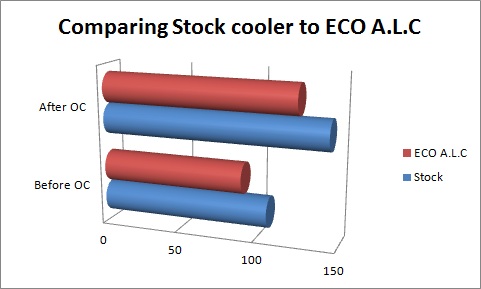
Graph in Fahrenheit
As you can see from the chart the ECO A.L.C clearly does a better job of keeping the temps low at least compared to the stock heat sink the final values for the ECO A.L.C were 87oF idle and about 122oF under load which is a decent amount from what the stock provides.
Conclusion:
My thoughts on the ECO A.L.C CPU cooler are mixed I feel that for the price which is about $75 at the time of this writing this is an awesome cooler it does its job under a heavy load and on a hot processor very well. I am not sure how this will stand against a true water cooling set I feel that the larger tubing in a true water cooling setup may have an advantage but with it comes several heavy risks that are not present with the ECO A.L.C such as the constant need to keep it clean and the ever present possibility of spilling into the system possibly ruining valuable components. That being said I love this cooler for what it is and coming from using air coolers I am not sure I would change back now after using the ECO A.L.C though having seen the cooling increase and stability that comes with it I think I would bit the bullet and go full out water cooling, think of the ECO A.L.C as your gateway drug into the world of water cooling, because honestly once you head down this path your probably not going to want to go back. As a cooler on a decent price range I would defiantly recommend this to everyone who are using air cooling and are interested in trying something new.


[…] CoolIT Systems – ECO ALC Cooling System @ TechwareLabs […]
[…] reviews up yesterday: http://www.futurelooks.com/coolit-sy…cooler-review/ http://www.techwarelabs.com/coolit-s…o-alc-cooling/ Rock __________________ life is a garden… can you dig […]
[…] V12XT Fan Controll @ ThinkComputersCoolIT Systems ECO ALC @ TechwareLabsScythe Samurai ZZ CPU Cooler @ TweaktownWater Block Round-Up @ Bjorn3DCore i7 CPU Water Block […]
[…] This post was mentioned on Twitter by ChrisTWL, Cory Blomenkamp, Tom Gowing, mattandroTWL, willhalsteadTWL and others. willhalsteadTWL said: Review: CoolIT Systems – ECO ALC Cooling System – http://www.techwarelabs.com/coolit-systems-eco-alc-cooling/ […]