Physical setup of the two cameras was a breeze. I plugged them in to power, pressed the WPS button on each camera until the light flashed then pressed the button on my router.
The quick Setup Guide is straightforward for the DNR. I chose to access the setup via the IP of the device rather than use the software installer from D-Links site.
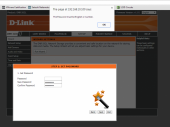 |
 |
 |
Looking around the Interface the layout is easy to navigate. The tasks are easily located.
 |
 |
I ran through the wizard, set the basic network/device info then worked my way through the tabs.
 |
 |
 |
 |
Add Camera worked very well, it immediately found both cameras and prompted for credentials. This also once they were added I was able to go to live view and see the feed. Normally I would have gone through and set each device up manually but I really wanted to highlight the ease of use here.
 |
 |
In the event setup tab things get interesting:
This is the meat and potatoes of any NVR solution. This section is where you define what type of environmental criteria you want to record or be notified of.
 |
 |
I have worked with a few NVR appliances and software’s, I have never worked with one that didn’t have the ability to setup motion based recording from the NVR. This is especially surprising given that all three pieces are made by the same manufacturer. At least they warn you. I am also upset to find that schedule based recording is separate from Motion based recording. The motion Detection schedule is set on the Camera itself. While this doesn’t get changed frequently in most use cases, it could get confusing for users.
In the maintenance tab, there is some nice functionality for creating and managing users. In this way you can see user based activity in the logs. I expected to see more options for storage management. Typically NVR solutions have functionality to manage retention of recordings based on age. This unit simply has an Overwrite check box.
 |
 |
I also do not see a mechanism to alert someone for a full disk. After rebooting my router the DNR began beeping very loudly, it didn’t stop until I removed power I quickly located this in the system pane:
 |
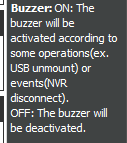 |
The unit will also alarm if the USB drive is disconnected.
The Status Page gives helpful info about the HDD and the Cameras.


[…] TechwareLabs tests out the D-Link Small Office Security System with DNR-202L […]
[…] D-Link Small Office Security System with DNR-202L at TechwareLabs.com […]