LapGuard & LapGuard Portable
Last but not least, we have two variants on the same idea, the LapGuard and LapGuard Portable.
 |
 |
Both claim to block radiation from your laptop; this is only really true in the sense that heat is a form of electromagnetic radiation. What we typically think of as radiation, i.e. x-rays, gamma rays, &c., isn’t something you have to worry about coming from your laptop.
 |
 |
Strange marketing aside, both of these cooling pads provide an insulative barrier between the bottom of your laptop and your actual lap. The LapGuard Portable lies flat between legs and computer, while the LapGuard provides a wedge to elevate the back of your laptop by a couple of inches.
The full-sized LapGuard manages its power cable with a clever combination of a recessed housing between the exhaust vents and a self-retracting cord. This, ironically, makes the full-sized LapGuard faster to pack up than the LapGuard Portable—though there isn’t much time spent in either case..
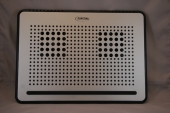 |
 |
The cooling fans, which are powered by a concealable USB cable, run counter to the usual pattern by taking in air on the top, and expelling it out the back. While this is fine for laptops like the Macbook that run primarily on radiative cooling, it isn’t terribly helpful for the large number of laptops with bottom-facing intake vents. Since the fans are tuned to be quiet, rather than powerful, they don’t move much air; even at the highest speed they only produce a faint breeze. In practice I found myself leaving the fans unplugged, simply using the pads as a prop to keep my laptop’s intake fans away from my pants legs.
Conclusion
Today we’ve looked at a wide range of laptop and computer accessories. Some have worked out better in practice than others, but there were no gimmicky toys in the lot. It’s clear that plenty of thought went into what laptop users want and need to make their computing experience easier and more productive. We look forward to seeing what Digital Innovations will come up with in the future.


[…] Digital Innovations Accessories @ TechwareLabs […]
[…] Digital Innovations Accessories @ TechwareLabs […]
[…] counters with the Cooler Master Silent Pro Hybrid 850W Power SupplyTechwareLabs checks out some Digital Innovations AccessoriesHardware Canucks presents Air Canada’s GoGo In Flight WiFi Tested; A Turbulence Free ExperienceAPH […]
[…] Digital Innovations Accessories @ TechwareLabs […]