UEFI
The A85F2-A features a UEFI BIOS which basically is just a GUI over the traditional pure text BIOS and is designed to be more user-friendly.
A neat feature of the UEFI is that it allows you to use a mouse. Unfortunately in my case the response time and tracking was so poor I found it easier and faster to just use the keyboard.
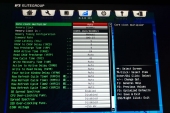 |
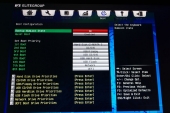 |
You can tell by the vast amount of adjustable settings that this board was designed with overclocking in mind. But although you can adjust so much, I ran into a few issues while trying to overclock. The biggest problem was with CPU voltage. The “default” setting is equivalent to “auto” on most boards, which means the board chooses the amount of voltage to supply. The first step for anyone doing any kind of overclocking is to manually set the voltage, but this is not really possible from what I saw. While you can adjust the voltage, you can only increase from the “default” setting. What this means is that if I set my overclock to 4.3GHz, the board sets the voltage to a relatively high value and I am unable to lower it.
Also, whenever you manually set the multiplier (both higher and lower), the CPU doesn’t throttle down to reduce power at idle like it should.
Related


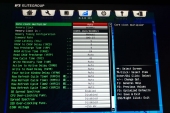
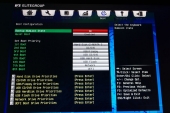

Yay, knock-off gold colored substandard Taiwanese solid capacitors. The gold color makes them perform better.