Performance and Conclusion

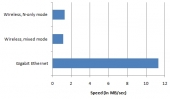
To test the performance of this router for local transfers, I transferred a 4.3gb video file between computers on the network; one was connected through an Ethernet port always, and the other was tested both with an 802.11n adaptor and a gigabit Ethernet connection. As you can see, the N-only mode did perform somewhat better than mixed mode, with average speeds of 1.28MB/sec for N-only and 1.14MB/sec for mixed mode. Gigabit Ethernet performance was respectable as well, with an average throughput of 11.3MB/sec. During these tests, web access from other wired and wireless clients proceeded at full speed, with no noticeable lag.
As the only available Internet connection was a 9Mbit/1Mbit DOCSIS 2.0 cable connection, I was unable to see any performance benefit from the Network Turbine feature. Throughput and latencies were good, however, even with four flash videos, two BitTorrent downloads and a Netflix streaming video running at the same time. BitTorrent downloads were faster in general, as the 50,000 simultaneous session support meant that my client was never waiting for a stale connection to time out and free up its slot. Swarms with 20+ seeds stayed at or near the 1.1MB/sec download limit for most of their run.
Overall, I am quite impressed with this router. Most home gateway routers in the sub-$100 category provide lackluster performance, restrictive configuration options, or both. This router delivered consistently high performance, and setting up my own peculiar, detailed configuration was a snap. I would highly recommend this router to anyone looking for an economical way to boost their network performance.


[…] EnGenius ESR-9850 Wireless Router @ TechwareLabs […]
[…] Snappy Smart Webcam Review @ XSReviews Fostex HP-P1 Headphone Amplifier & DAC @ techPowerUp EnGenius ESR-9850 Wireless Router @ TechwareLabs Computing on Demand: How to Configure MAXCDN with WordPress Tags: battlefield 3, corsair, […]