Onboard Graphics and Gaming
The onboard Radeon HD 4200 is fairly unique among IGPs, in that it has 128 MB of its own dedicated DDR3-1066 memory on the board. At your option, it can also dip into main system memory for up to an additional 512MB of memory to work with. It can also talk to certain external graphics cards, operating in a hybrid Crossfire setup to boost 3d performance. Attempts to do this with a Radeon HD 4830 were unsuccessful, and a look at AMD’s compatibility chart showed a fairly narrow range of eligible GPUs, none of which are from the 4000 or 5000 series. With that in mind, testing was conducted with the 4830 removed from the system, and the 4200 operating in single-GPU mode.
Game testing with the onboard Radeon HD 4200 was necessarily brief, as many of our usual test programs functioned at unacceptably poor levels, when they functioned at all. 3DMark Vantage and PCMark Vantage refused to cooperate at all, getting stuck in an endless loop in the “Detecting Hardware” phase at the beginning. Crysis Warhead managed barely 3 fps at its lowest possible settings, and Unreal Tournament 3 fared little better. Even getting into the games was an ordeal, as load times shot up exponentially with the onboard graphics, even with the settings reduced to minimum.
Team Fortress 2 fared somewhat better than its more demanding suitemates, as you can see below. Testing was done using a Medic PoV timedemo of a competitive 5v5 capture point match in Granary, one of the larger maps included with the game. Framerates were recorded with FRAPS.
Framerates stayed comfortably in the 40s, with occasional upward spikes that never lasted more than a second.
While a separate graphics card is clearly required for serious gaming, having an onboard graphics chip that can do light duty on occasion is nice if you’re building a home theater PC on the cheap.
Onboard Graphics and Video Playback
Given the strong emphasis on home theater performance in the promotional materials, a fairer test would be to measure its video playback performance. For these tests, I played back a trio of video files, one at 480p, one at 720p, and one at 1080p. Tests were conducted in Windows Media Player, so that GPU acceleration would be in full effect. In each of these tests, I loaded the file, jumped randomly to several points within it, and then let it play through a fast action sequence. Framerates were recorded with FRAPS.
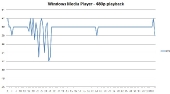 |
 |
 |
While it faltered a bit on random seeking during the 1080p test, playback with all three files was smooth and stutter-free.
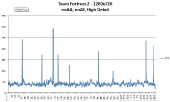

[…] Routing for Home Theater …Upgrading your Home Theater: Why Should I Make the Jump to …Gigabyte MA-785GPMT-UD2H Motherboard | TechwareLabsThe latest in Car Audio and Video Equipment / Audio […]
[…] TechwareLabs gets us started with the Gigabyte MA-785GPMT-UD2H Motherboard […]
[…] Gigabyte MA-785GPMT-UD2H Motherboard @ TechwareLabs […]
[…] Gigabyte MA-785GPMT-UD2H Motherboard @ TechwareLabs […]
[…] techwarelabs checks out the Gigabyte MA-785GPMT-UD2H Motherboard […]