 |
Fitting everything this board needs onto a MicroATX board is a difficult task, but Gigabyte managed it well, ensuring that nothing is cramped or inaccessible.
|
 |
Nothing much to see here, other than the steel backplate for the CPU heatsink mounting bracket. The fact that it is steel is reassuring, as it gives that area some much needed reinforcement. |
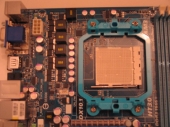 |
The area around the CPU socket is relatively uncluttered, though the close proximity of the RAM sockets will be an issue for some. The EPS12v socket is far enough away from the CPU socket that plugging it in will not be an issue even with an oversized CPU cooler. The CPU_FAN header is nestled in below the MOSFETS, and supports three- or four-pin CPU fans with speed control.
|
 |
The RAM is very close to the CPU socket, close enough that modules with taller-than-normal heat spreaders can not be used with an oversized CPU cooler. If you use such an aftermarket heatsink, check the clearance requirements carefully. Next to the RAM are one Parallel ATA port and one floppy port, with the 24pin ATX mainboard power connector and parallel port header near the edge. |
 |
Down in the bottom right corner, we see five SATA II ports and three USB 2.0 headers, along with the front-panel connectors. The gray metal block next to these is the southbridge heatsink, and its top is flush with the expansion slots, so it will not obstruct a long graphics card. The white SYS_FAN header to the left is the only other fan header on the board to offer inbuilt fan-speed control.
|
 |
As you would expect from the Micro ATX form factor, this board does not have provision for multiple PCIe graphics cards. Two PCIx slots are provided for legacy support, but in practice the top PCIx slot will be blocked by all but the thinnest graphics cards. In a fairly creative solution to a space problem, Gigabyte has shaped the northbridge cooler such that any card slotted into the single PCIe x1 slot will just clear it. This is also helpful for those using oversized GPU coolers, though obviously the PCIe x1 port will become unusable with such a setup. |
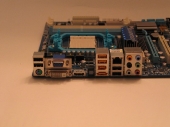 |
The rear I/O panel is fairly dense, providing six USB 2.0 ports, one PS/2 port that can be used for either keyboard or mouse, one IEEE 1394 port, one eSATA port, one gigabit Ethernet jack, and the usual complement of audio ports, including an optical output. Also present are the ports for the onboard graphics, consisting of one VGA, one DVI, and one HDMI port. Note that the DVI and HDMI ports cannot be used simultaneously, but either can be used in tandem with the VGA port.
|


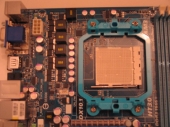



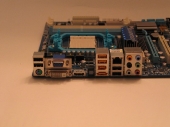

[…] Routing for Home Theater …Upgrading your Home Theater: Why Should I Make the Jump to …Gigabyte MA-785GPMT-UD2H Motherboard | TechwareLabsThe latest in Car Audio and Video Equipment / Audio […]
[…] TechwareLabs gets us started with the Gigabyte MA-785GPMT-UD2H Motherboard […]
[…] Gigabyte MA-785GPMT-UD2H Motherboard @ TechwareLabs […]
[…] Gigabyte MA-785GPMT-UD2H Motherboard @ TechwareLabs […]
[…] techwarelabs checks out the Gigabyte MA-785GPMT-UD2H Motherboard […]