ReconstructME
If you are running ReconstructME you should see this.
You may have to select the Kinect after starting the program to tell it what device you want to use to scan with.
After you have selected the device it will remember what you are using. So, the next time you start the program it will run through the setup process. If you want to see what all happened on the start or what you have done, you can go to history and see everything loaded.
Please note that it found my Radeon card and just loaded it in the set up so that it can use any card from the major two. Just click start and it will run you through scanning prompts.
I was not able to test out the Autodesk 123D Catch as it required touch to download from the Microsoft Store.
Conclusion
Well now that you have all this information at your fingertips, I hope that it will help you have fun scanning people and things in to digital files. It can be that easy.
If you don’t have a 3D printer that’s ok there are many companies that will print stuff for you at a price. But I think once you start messing with this you will want a printer of your own.
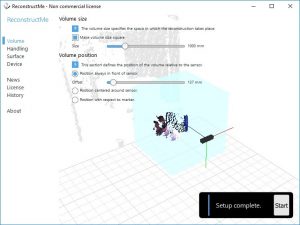
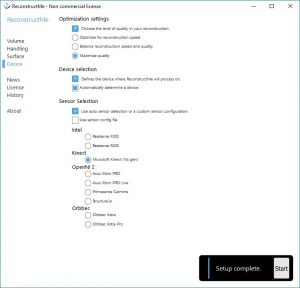
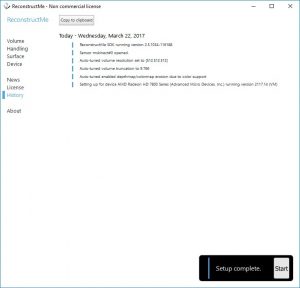


You must be logged in to post a comment.