Introduction
There are a lot of hard drive enclosures out there. No, really! Go punch “USB HDD enclosure” into Google or NewEgg some time, you’ll be buried in them. This makes it rather hard for any one enclosure to have much success. Generally, the only way to stand out is to make it a funny shape, or offer some unusual feature. IN-WIN have decided to do both with the AMMO 2.5″ HDD enclosure, shaping it like the magazine of an AR-15 and offering hardware-based encryption with RFID token-based access. Is this combination enough to make it worth your while? Let’s find out.
Features and Specifications
Unique Ammunition Design
Thinking out of the box, In Win is proud to present an innovative design for conventional external HDD enclosures. The AMMO, a 2.5-inch external HDD enclosure with an ammunition cartridge design, features state-of-the-art shock and vibration absorbing padding, secured stainless metal case, excellent thermal solution, durability and an easy-to-grab texture!
Military-like Anti-vibration
Ammo is a most convenient HDD enclosure for those who are always on the go. With excellent secure portability and a durable metallic case, the AMMO is synonymous to military-like anti-shock and anti-vibration attributes providing the user a complete peace of mind!
RFID Technology
Ammo contains RFID technology with waterproof type design bringing security up to the highest level and becoming the ultimate companion and the perfect bodyguard for your precious data!
Character
The unique ammunition design with RFID security and stainless metal combined with military-like collision proof independence exemplifies the true character style of the AMMO!
You have to give these Chinese ad-copywriters credit, they try really hard to produce natural-sounding English. Unfortunately whoever wrote up this list got a bit too excited towards the end, and the coherence of the message suffered for it. Still, the basic gist of it comes through. The AMMO differentiates itself by offering:
- A distinctive shape
- Hardware-based encryption with an RFID tag for driver-less access control
- Rubber innards for some shock damping
- A steel exterior that will hopefully provide crush protection
Now let’s have a look at the “spec sheet”, such as it is:
| Data Transfer: | USB2.0 up to 480mbps (60MB/s) |
| Certificate: | 1. CE
2. FCC 3. RoHS |
| Data Security: | RFID Data Encryption |
| HDD Support: | 2.5” SATA Hard Disk Drive |
| Dimension(HxWxD): | 145 x 85 x 20mm |
| Warranty: | 3 Years Limited (The PCB board and USB 2.0 Cable are covered under the 1 year warranty) |
| OS: | 1. Windows 2000/XP/Vista
2. Mac OS 9.0 and greater (FAT) |
| Interface: | USB High Speed (2.0) |
Mostly what you’d expect, though I think claiming transfer speeds of 60MB/sec is dishonest even with the weasel-phrase “up to” prepended. A couple of worrying bits here:
- “RFID Data Encryption”? That’s like saying “weasel cheese fuel-injection”, it’s nonsense. RFID isn’t anything near a cryptosystem, it’s a Radio-Frequency IDentification system. If I were to consider trusting this thing with important data, I’d want to know what the crypto chip is doing first.
- MacOS is supported, but only with a FAT filesystem? FAT32 is a nightmare for anything over 30GB, and the 4GB file size limit is a huge PITA. I smell trouble for anyone wishing to use this with a *nix system, whether that be MacOS X, BSD or Linux.
A Closer Look
Before we dive into the benchmarks, let’s take a look at the AMMO enclosure.
Not much decoration here, though the M*A*S*H-style font is a nice touch. Here’s an enclosure, it’s for 2.5″ SATA hard drives, and that’s all folks. The back is similarly spare, with the specs and features in a pair of columns.
The utilitarian layout continues to the inside, with cardboard inserts holding things in place and a plastic bag keeping the loose bits in place. With those removed, we see what IN-WIN has bundled in: the enclosure itself, a USB cable, manual, screwdriver and RFID tags. Opening the manual up, we come upon a little bonus: when you’re done figuring out how to install the drive, you can use the manual as a target down at the firing range.
Not much to say here, the stamped sheet-metal look speaks for itself.
The USB port and power adapter socket are hidden behind a rubber flap when not in use, which helps to cut back on dust and dirt getting in. With the back plate off, we can get a good look at the rubber shock mount, which contains the SATA->USB adapter. This fits snugly into the outer shell, and provides vibration damping as well as shock protection—handy if you’ve got a noisy 7200 RPM drive. Looking at the bottom, we see the RFID transponder spot, which glows red or green at appropriate times to indicate the state of the drive’s encryption.
Test Setup
Testing for the AMMO was conducted with the following system:
| CPU | AMD Athlon II X4 640 |
| Heatsink | GlacialTech Igloo 5760 |
| Motherboard | Jetway Hummer HA-09 |
| Chipset | AMD 890GX |
| Graphics card | ATI Radeon HD 4830 |
| RAM | 2x2GB Kingston DDR3-1066 |
| HDD 1 | Seagate 7200.10 500GB |
| HDD 2 | Western Digital Caviar Green 5900RPM 500GB |
| Power Supply | Nexus RX-6300 630W |
| Case | Silverstone Fortress FT-02 |
| OS | Windows 7 Ultimate |
| Drivers | Catalyst 10.4 unified drivers |
For these tests, we utilized a 160GB Hitachi 5400RPM hard drive. Finding a faster drive would be pointless, as the USB2 bus is the limiting factor here. That 480mbps number you hear bandied about with regard to USB2 applies to the USB subsystem as a whole. Practically speaking, no one device can manage much more than 280mbps burst, 240mbps sustained. That’s 35MB/sec burst or 30MB/sec sustained, for those who like to think in terms of bytes instead of bits. Since the enclosure offers on-the-fly whole-disk encryption, each set of benchmarks was performed twice: once with an unencrypted volume, once with encryption enabled.
Benchmarking – CrystalDiskMark
Here encryption seemed to impose the largest penalty with the 1000MB write test, with a slowdown of ~3MB/sec for both read and write. Even at its worst, though, the slowdown was minimal.
Benchmarking – DataMarck
Here the read speed did not seem to be much affected either way; neither did the access time vary in a significant way between unencrypted and encrypted states.
Benchmarking – HDTune Pro
HDTune Pro offers us a more in-depth look at a drive’s performance, testing both the raw read/write capability of the drive and the filesystem performance. There’s a fair bit of data to process, so let’s dive in.
First up we have the raw read test. If you can’t tell the difference between the unencrypted and encrypted tests at first glance, don’t be discouraged. Throughput was practically identical in the two tests, with both coming in near the practical limit of the USB2 bus.
Similar results obtained for the raw write test, with both tests averaging around a comfortable 26MB/sec.
As we begin the file benchmarks, the encryption begins to show more of an effect on throughput. Once the drive ramps up to its full speed, we see a difference of ~5MB/sec between the unencrypted and encrypted modes.
On the medium file tests, the gap in write speeds closes somewhat, with the encrypted test averaging only 2.5MB/sec slower than the unencrypted test. The read speeds show a bit of an anomaly on the unencrypted test, with the read speeds creeping upwards as the block sizes increase.
When we move to the large file test, things settle back down into their usual pattern, with the unencrypted test averaging 2.5MB/sec faster than the encrypted test.
Benchmarking – SiSoft Sandra
Last but not least, we’re going to wrap up with a close look at the performance of the AMMO courtesy of SiSoftware’s Sandra benchmark suite.
First up is the physical drive read test. As with the HDTune raw tests, no significant difference can be seen between the unencrypted and encrypted tests, suggesting that the encryption chip engages at a filesystem level.
On the physical drive write test, the same results obtain. No slowdown whatever, and fairly near to the practical maximum for USB2.
On the filesystem performance test, the throughput appears to be similarly unaffected by the presence of the encryption.
Thoughts and Conclusion
So what do I think of the IN-WIN AMMO? Overall, I have been quite impressed with it. The outer shell is solid and inflexible, as you would expect from something modeled on a rifle magazine. The inner rubber provides a solid shock-mount and a fair bit of vibration damping as well. The curious dual-A to mini-B cable allows the drive to be completely bus-powered, which eliminates the bulk and hassle of a wall-wart. The onboard encryption is a nice way to prevent casual snooping, though without knowing what exactly it’s doing, I can’t suggest trusting it for sensitive data. In fact, I had no troubles with it at all—until I went to plug it into my Linux laptop. No amount of coaxing could get it to mount, and experiments with a friend’s Macbook yielded similar disappointment. Other NTFS volumes will mount on these systems without problem, so I can only speculate that the enclosure’s encryption hardware is interfering. As a test, I wiped the drive and reformatted it in another enclosure with NTFS, and attempted to mount. It came up fine in the other enclosure, but attempts to mount it with the AMMO failed. Frankly, I am dismayed by this. Breaking compatibility where it was not broken before is a definite minus in my book.
So, if you live in a strictly Windows world, the AMMO will work just fine for you. If you find yourself using a Mac or Linux machine though, or have to exchange data with people who do, best to steer clear. This issue is unfortunate, as it is the only thing marring an otherwise perfect enclosure.


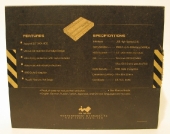






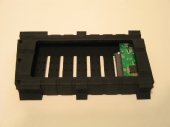





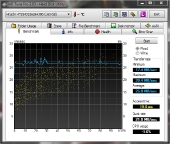
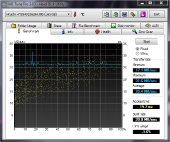
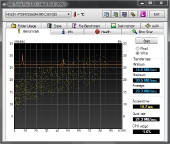
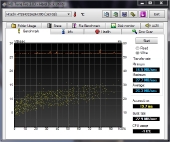
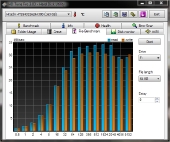
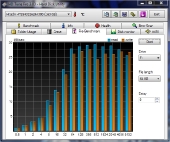
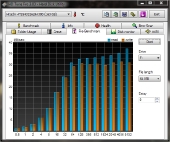
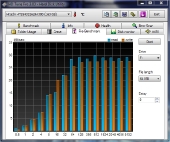
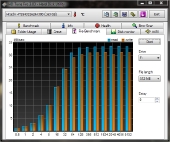
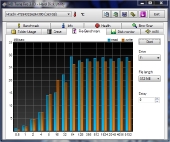







[…] Quote: There are a lot of hard drive enclosures out there. No, really! Go punch "USB HDD enclosure" into Google or NewEgg some time, you’ll be buried in them. This makes it rather hard for any one enclosure to have much success. Generally, the only way to stand out is to make it a funny shape, or offer some unusual feature. IN-WIN have decided to do both with the AMMO 2.5" HDD enclosure, shaping it like the magazine of an AR-15 and offering hardware-based encryption with RFID token-based access. Is this combination enough to make it worth your while? Let’s find out. LINK: http://www.techwarelabs.com/in-win-ammo-usb-hard-drive-enclosure/ […]
[…] IN-WIN AMMO USB HDD Enclosure | TechwareLabs […]
[…] techwarelabs checks out the IN-WIN AMMO USB Hard Drive Enclosure […]
[…] Quote: There are a lot of hard drive enclosures out there. No, really! Go punch "USB HDD enclosure" into Google or NewEgg some time, you’ll be buried in them. This makes it rather hard for any one enclosure to have much success. Generally, the only way to stand out is to make it a funny shape, or offer some unusual feature. IN-WIN have decided to do both with the AMMO 2.5" HDD enclosure, shaping it like the magazine of an AR-15 and offering hardware-based encryption with RFID token-based access. Is this combination enough to make it worth your while? Let’s find out. LINK: http://www.techwarelabs.com/in-win-ammo-usb-hard-drive-enclosure/ […]
[…] Quote: There are a lot of hard drive enclosures out there. No, really! Go punch "USB HDD enclosure" into Google or NewEgg some time, you’ll be buried in them. This makes it rather hard for any one enclosure to have much success. Generally, the only way to stand out is to make it a funny shape, or offer some unusual feature. IN-WIN have decided to do both with the AMMO 2.5" HDD enclosure, shaping it like the magazine of an AR-15 and offering hardware-based encryption with RFID token-based access. Is this combination enough to make it worth your while? Let’s find out. LINK: http://www.techwarelabs.com/in-win-ammo-usb-hard-drive-enclosure/ […]
[…] Quote: There are a lot of hard drive enclosures out there. No, really! Go punch "USB HDD enclosure" into Google or NewEgg some time, you’ll be buried in them. This makes it rather hard for any one enclosure to have much success. Generally, the only way to stand out is to make it a funny shape, or offer some unusual feature. IN-WIN have decided to do both with the AMMO 2.5" HDD enclosure, shaping it like the magazine of an AR-15 and offering hardware-based encryption with RFID token-based access. Is this combination enough to make it worth your while? Let’s find out. LINK: http://www.techwarelabs.com/in-win-ammo-usb-hard-drive-enclosure/ […]
[…] This post was mentioned on Twitter by ChrisTWL, Cory Blomenkamp, Tom Gowing, mattandroTWL, willhalsteadTWL and others. willhalsteadTWL said: Review: IN-WIN AMMO USB Hard Drive Enclosure – http://www.techwarelabs.com/in-win-ammo-usb-hard-drive-enclosure/ […]